Social media platforms have become contests. Everyone wants to succeed and grab as many opportunities as they can.
All of the leading strategies are undoubtedly focused on one thing – Instagram growth. However, you need to approach it carefully, wisely, and follow a particular direction.
No matter the size of your business and brand, Instagram campaigns are a challenge.
The right Instagram growth tools can earn you the desired recognition and an extended follower base. Therefore, you can do your job faster while it brings you increased engagement and conversions.
As usual, to determine which Instagram services are worth your time and budget, I analyze them for you. Today, I’m getting my hands on NinjaGram.
Expect to find all the answers you may have in this NinjaGram review, including its features, pricing, and whether it is legit or a scam.
What is NinjaGram?
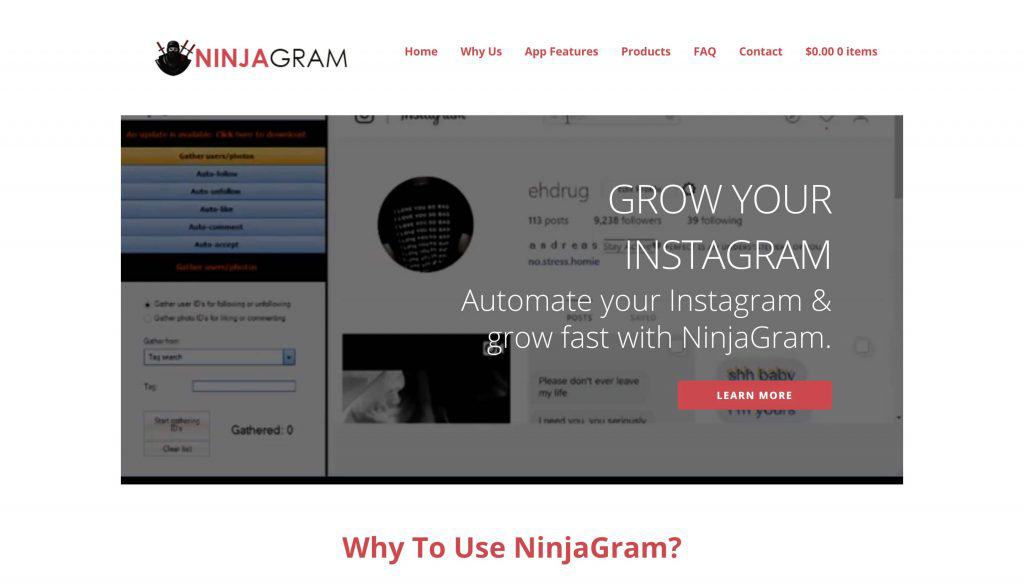
Ninjagram is a classic Instagram bot. It means that, just like any other bot, it performs actions instead of you – in this particular case, follows, likes, and comments on your behalf.
They’ve been around since 2018, but, unfortunately, the quality of their services deteriorated.
I want to mention that I wasn’t sure what the real version of NinjaGram was.
There are three NinjaGrams on Google Search. The first one is a tool that helps you create landing pages, while the other two refer to the Instagram bots. One redirects you to the website Ninjapinner.com – probably because they’re trying to push their Pinterest services (the first sign that Instagram ones do not actually work).
At first, I wanted to try them both, but after some research, I realized they refer to the same NinjaGram Instagram bot.
Plus, one version wants to redirect you to another website for a checkout, which I wasn’t willing to go through.
Already seems complicated? Wait until we get to the setup.
Other Popular Instagram Growth Tools
| Service | Rating | Price |
|---|---|---|
| Flock Social | 4.8 | Check Price |
| Upleap.com | 4.6 | Check Price |
| Nitreo.com | 4.3 | Check Price |
| SocialFollow | 4.2 | Check Price |
| KENJI.AI | 4 | Check Price |
| Stim Social | 3.9 | Check Price |
How Does NinjaGram Work?
Figuring out how NinjaGram works was overwhelming even to me, and I deal with Instagram bots almost every day.
From its installation to its interface and performance, it is unnecessarily complicated.
Even when you finally manage to set it up, its features are difficult to use and unintuitive. As a whole, it just seems overly technical and outdated.
Another hassle is that you have to download the program on your desktop in order to use it. It supports Windows and Linux, which was another inconvenience for me, considering that I prefer macOS. Also, there are no smartphone versions of the app.
User experience aside, Instagram Terms and Conditions are against the use of bots. When you use such services, you need to be aware that your account is at risk of getting banned.
Instagram is my primary area of interest, so I won’t focus on other social media. But in case you’re wondering, Ninja also offers services for the following platforms:
- TikTok
- Tumblr
That said, you’d have to purchase them separately – you cannot use the Ninja Instagram version for other social media.
Popular reviews you should also read:
- Nitreo Review: Is It Really One Of The Best Instagram Growth Services?
- Upleap Review: Is It Safe To Grow Your Instagram Faster?
- Kenji Instagram Review – Is It Legit? All You Need to Know
How to Use NinjaGram?
First, you need to buy what they call a “license.” It is valid only for one computer, so if you want to use Ninjagram for one and the same Instagram account on multiple devices, you will have to purchase more licenses.
After that, you’ll need to provide them with your email, and they will send you the software along with the activation key.
Guess what? The email in question ended up in my spam folder. When I think about it now, it was a good metaphor for what was about to follow.
Also, I’m not too happy downloading third-party software, and it’s perfectly understandable if you’re aren’t either.
But I’d figured I needed to do it for the sake of an objective review for you, even if it was a scam.
After installing the program, you need to connect your Instagram account to the bot by entering your username and password. Finally, it will open a new window with its features and settings.
Features of NinjaGram
Take a look at the features you’ll get with the NinjaGram license:
Instagram Automated Activities
First, NinjaGram can follow users from your target niche (albeit semi-successfully) instead of you.
If you set up some filters, it can also unfollow them (for example, if they don’t follow you back).
The program also likes and comments on your behalf. It performed thousands of these activities, which got my account blocked a couple of times.
Also, it can accept follow requests instead of you, which does not directly interfere with the Instagram policy like the previous feature, but can get you unwanted followers.
Monitoring Progress
There is also a tab that supposedly tracks your growth. It is hard-to-follow, just like the rest of the tool, and it does not offer an objective insight into your stats.
NinjaGram Pricing
You can only get yearly NinjaGram plans, or, as they call it, licenses.
Have a glance at the three tariff packages:
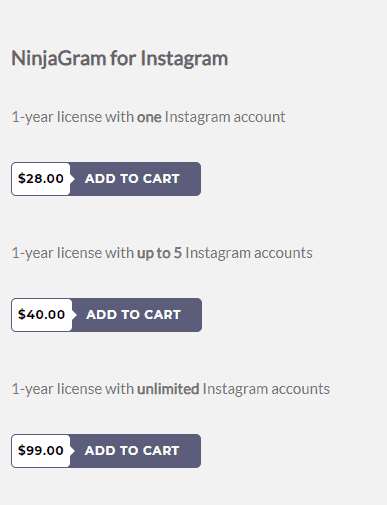
They differ according to the number of Instagram accounts you can automatize.
For a single account, the whole package is $28 (which would have been cheap, had it actually worked), up to 5 accounts cost $40, and an unlimited number of accounts is $99.
They do offer a free 7-day trial in case you want to try out their features before you purchase it. But be wary, as they can block your account even during the trial.
Is NinjaGram Legit?
I cannot claim that NinjaGram is legit. First of all, multiple versions are circulating around the Internet. Frankly, they all seem a bit shady.
I’m not sure who is behind the company, but they seem to have figured out that their Instagram services are not good anymore. That’s why they’re trying to push and promote their TikTok & Pinterest tools.
Is NinjaGram Safe?
Although nothing happened to me (well, except the fact that my account kept getting blocked), NinjaGram felt extremely unsafe.
The whole approach – mailing the software, the download, asking for my Instagram password, complicated interface, websites that redirected me – just feels iffy.
If something had happened to my data or my Instagram account while I was using NinjaGram, I wouldn’t have been surprised.
PROS and CONS
| PROS | CONS |
|---|---|
| I got some activity from it | Has to be downloaded |
| You need to wait for their email to install the tool | |
| Difficult to set up | |
| Overly complicated | |
| Can get your account blocked | |
| Requires your Instagram password | |
| You need to buy a yearly license |
NinjaGram Review: Final Verdict
I don’t want to sound too rough, but NinjaGram is a waste of time.
The whole process is tricky and risky, and I felt insecure using it.
All seasoned Instagram professionals will tell you that there is more to nailing growth than just getting bot followers and likes. It’s about the perfect ratio of real and organic followers who like your content.
To help you cut through the bunch of unreliable tools, I’ve selected some of the best NinjaGram alternatives that will help you achieve your objectives.
Top 10 Instagram Bots
We’ve scoured the Internet in search for the best Instagram growth services and tried them all out for you! Check out the table below to see how we rank them!
| Service | Rating | Price |
|---|---|---|
| Flock Social | 4.8 | Check Price |
| Upleap.com | 4.6 | Check Price |
| Nitreo.com | 4.3 | Check Price |
| SocialFollow | 4.2 | Check Price |
| KENJI.AI | 4 | Check Price |
| Stim Social | 3.9 | Check Price |

