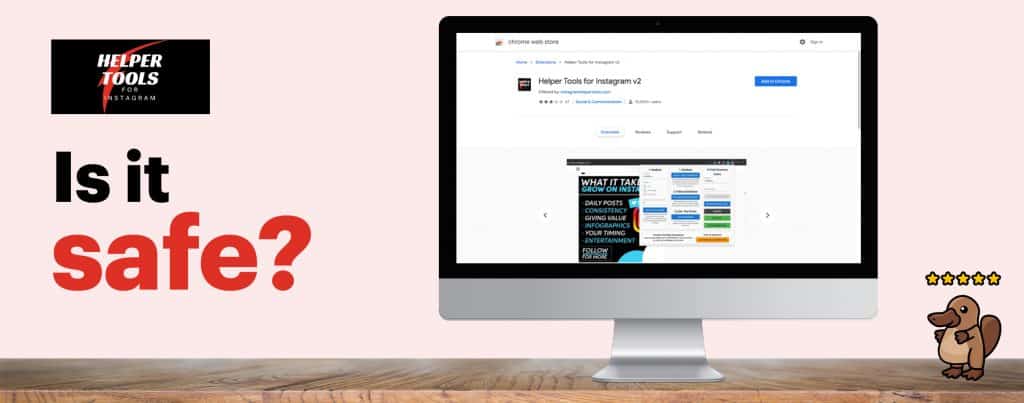There are copious amounts of Instagram growth tools on the market. They all offer some sort of help in boosting your account’s popularity. The problem is that many, if not most, of them, violate Instagram’s policy.
If you don’t want to get in trouble, you’d better choose wisely.
Helper Tools for Instagram is one of the many so-called “growth” services. It’s got a lot of users, but that doesn’t guarantee that it is safe or effective.
Can this product get you more followers? Or is it a one-way road to an action block?
Check out my Helper Tools for Instagram review to find out!
What is Helper Tools for Instagram?
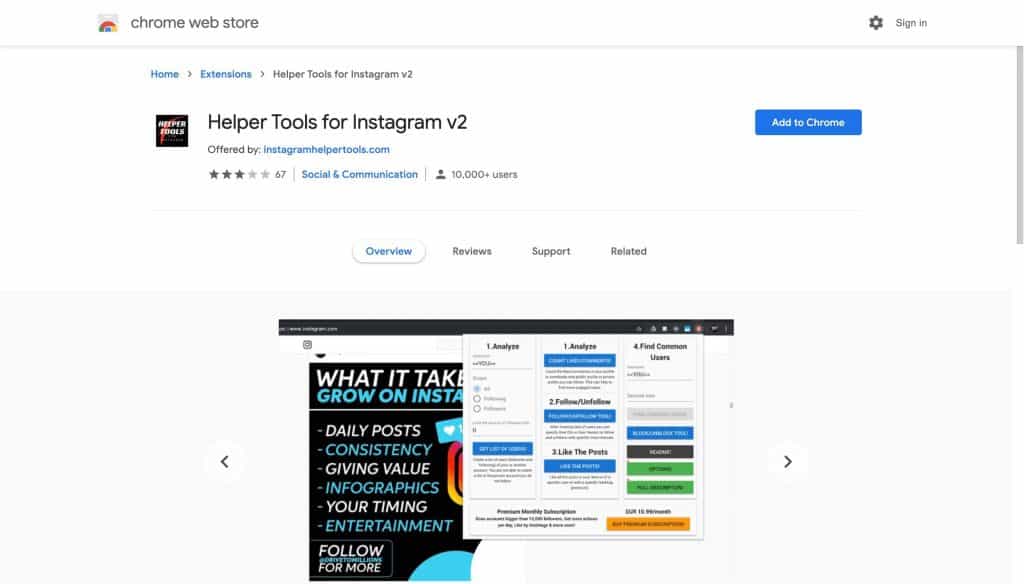
Let me start by saying that Helper Tools for Instagram stands out due to its lengthy name. It’s also the unofficial winner of the least creative name award. But, never judge a book by its cover, right?
Let’s see what this service allegedly does.
This is an automation tool that allows you to analyze, follow/unfollow, block/unblock, and like Instagram accounts. The latter three are still in the Beta phase, and they’re basic Instagram bot operations.
The current version of the app is V2, which is an update from V1. The new one significantly changed its features, and not necessarily for the better.
It seems that each update brings a new set of problems. The tool is rather buggy, and sometimes doesn’t work at all.
It’s crucial to mention that this is a Chrome extension, which is concerning. The trouble with extensions is that, when installing them, you give them permission to access certain databases. It’s plausible that they can get a hold of sensitive data and steal it.
Other Popular Instagram Growth Tools
| Service | Rating | Price |
|---|---|---|
| Flock Social | 4.8 | Check Price |
| Upleap.com | 4.6 | Check Price |
| Nitreo.com | 4.3 | Check Price |
| SocialFollow | 4.2 | Check Price |
| KENJI.AI | 4 | Check Price |
| Stim Social | 3.9 | Check Price |
How does Helper Tools for Instagram work?
The Helper Tools for Instagram Chrome extension is based around analysis. It enables you to analyze Instagram accounts and obtain useful information. For example, you can find someone’s number of followers or their total comments and likes.
This information can then be used to follow the accounts of interest, such as your competitors’ followers. The app can also like their posts and block or unblock some of them. Of course, all of the operations are automated.
Seems very helpful indeed.
Too bad it’s not advisable to use it.
The tool would be great if it weren’t against Instagram’s terms. The automatic liking and following may, and probably will earn you an action block or even suspension. More on that in a minute.
Popular reviews you should also read:
- Nitreo Review: Is It Really One Of The Best Instagram Growth Services?
- Upleap Review: Is It Safe To Grow Your Instagram Faster?
- Kenji Instagram Review – Is It Legit? All You Need to Know
How to Use Helper Tools for Instagram?
Thanks to its generic name, it’s a bit confusing to find the right website. The company’s official address is instagramhelpertools.com.
Once there, click on “Get Started Now” or any other button for that matter. All of them will take you to Google’s sign-in form.
You can get the extension at the Chrome web store. A Helper Tools free version is available, so no need to pay for anything upfront.
When the app is in place, go to instagram.com, and open it by clicking on the extension icon. Adjust the settings and fire away.
Helper Tools for Instagram Features
I gave you a hint of its features, but now it’s time to dive in deep. Take a look at what this app claims it can do.
Analyze Other Users’ Followers
This is the main feature of Helper Tools for Instagram. It gets you the full list of users that follow your target account. You can also get information about the profiles that your target account follows. The information can then be exported into .xlsx and .csv formats for your convenience.
As far as I know, this feature is “Insta legal.” However, it’s definitely in the grey zone of Instagram’s policy, so I’m not sure whether it can create problems for you.
Now, what you do with the acquired data matters. I’ll talk about it later.
Even if this feature were safe to use, you might have trouble getting the extension up and running.
Analyze Other Users’ Likes/Comments
The app can provide you with the total number of comments and likes on an account. The information can then be used to pinpoint the most active users. They are the ones that you want among your followers.
Again, it’s not clear to me whether Instagram frowns upon such analyses.
Auto Like Posts
The tool can be set to like all the posts on your feed or of a specific user. It can also like using
your selected hashtags.
Now, this is the part that’ll put you at risk.
As you may or may not know, Instagram is quick to ban accounts that employ such automated operations. Even Helper Tools says that you might get banned for using it. Try it and see (on your own responsibility).
Auto Follow/Unfollow
Use the account names gathered in your analysis to create a list of users to follow or unfollow. The app performs this action with “time delays” to make it seem more organic. However, it doesn’t work, and Instagram’s algorithm catches it quickly.
The V2 is busted in this regard. I guess we’ll have to wait for Helper Tools for Instagram V3. Maybe it’ll be able to go more incognito.
Find Common Users
This one is self-explanatory. The tool lists out the users that you have in common with your target account.
Helper Tools for Instagram Pricing
The service can be used for free for analyzing accounts of up to 1000 followers. For anything more than that, you’ll have to get the Premium version. It costs $10 per month and will get you more features than the free variant.
Payments can be made through Stripe, Apple Pay, Google Pay, and ChargeBee.
Is Helper Tools for Instagram Legit?
That’s a tough one.
I’d say yes and no. The company responds to customer reviews and offers help if needed. That’s certainly nice. However, their average rating on Google is only 2.9 stars, which indicates problems.
The app has frequent updates to bypass Instagram’s algorithm. As a result, it doesn’t work from time to time. It can be quite buggy too.
The Free version sometimes doesn’t function at all. Any click will take you to the “Upgrade To Premium” pop up.
Is Helper Tools for Instagram Safe?
I don’t think it’s safe to use.
You never know what kind of data Chrome extensions can access. I generally advise people against using them. Also, the tool will most likely get you action blocked or banned.
Helper Tools for Instagram Pros & Cons
| PROS | CONS |
|---|---|
| Helpful analyses | It will get you action blocked or banned |
| A free version is available | Its operation is buggy |
| Sometimes it doesn’t work at all | |
| Only one question in the FAQ section | |
| It’s a Chrome extension; it may steal sensitive data | |
| Information scattered across three web pages |
Helper Tools for Instagram Review: Final Verdict
Is Helper Tools for Instagram worth giving a shot?
Nope. It’s too risky, don’t do it.
I said it several times already – the app can earn you a block on Instagram. They cannot sneak past the watchful eye of the platform’s algorithm.
Instead of wasting your time on Helper Tools, look for an organic growth service.
Top 10 Instagram Bots
When looking for a tool to grow your Instagram account, always look for a legit and safe service that will not compromise your security. If you’re still feeling lost, check out our suggestions in the table below! We’ve tried and tested many growth tools to save you the hassle.
| Service | Rating | Price |
|---|---|---|
| Flock Social | 4.8 | Check Price |
| Upleap.com | 4.6 | Check Price |
| Nitreo.com | 4.3 | Check Price |
| SocialFollow | 4.2 | Check Price |
| KENJI.AI | 4 | Check Price |
| Stim Social | 3.9 | Check Price |