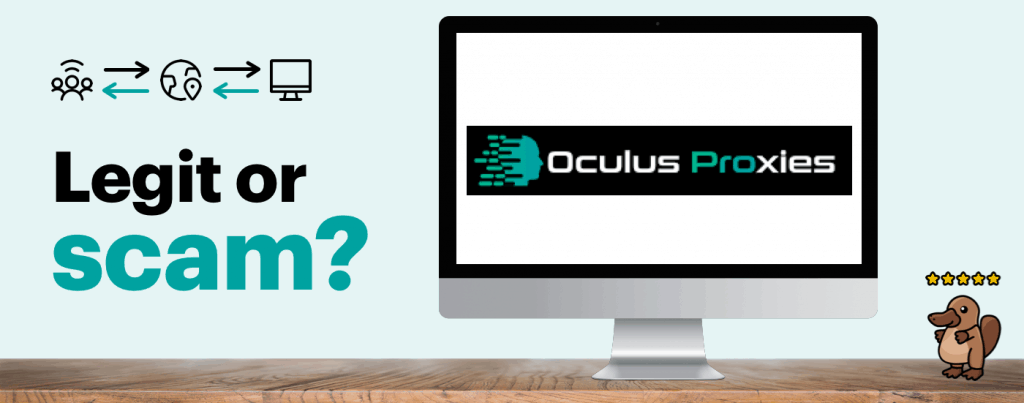This super thorough Oculus Proxies review will help you determine whether you should give this proxy provider a chance or not.
I’ll discuss some hot topics, like:
- Does Oculus Proxies provide a high-quality service?
- How safe is their service?
- What is the best alternative?
Short on time? I’ve prepared a quick summary below just for you.
Let’s dig in!
Oculus Proxies Review Summary
| PROS | CONS |
|---|---|
| Safe to use | Basic features |
| Fast and reliable proxies | Limited locations |
| Overpriced service | |
| Not suitable for small companies | |
| Too expensive for individuals | |
| Big monthly commitments | |
| No user:pass authentication |
Top Oculus Proxies Alternatives
If, after reading the quick recap, you feel like Oculus Proxies is not for you, take a look at some of the best Oculus Proxies alternatives.
| Provider | Our Rating | Price |
|---|---|---|
| Proxyland | 4.7 | Check Price |
| Luminati | 4.0 | Check Price |
| Smartproxy | 3.7 | Check Price |
What Is Oculus Proxies And How Does It Help You?
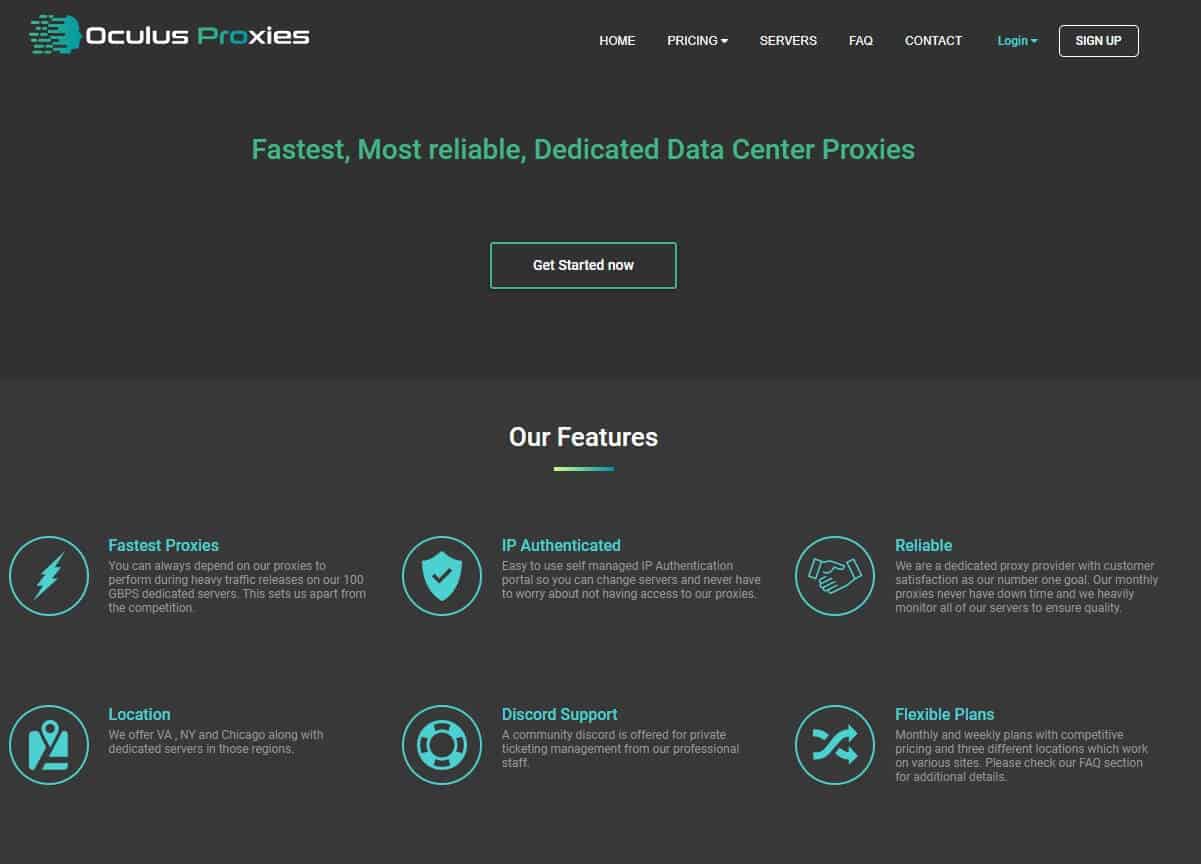
Oculus Proxies is one of many proxy providers that focuses mainly on sneaker copping.
They sell two types of proxies:
- Residential proxies
- Datacenter proxies
Depending on your needs, you can get a lot of use from both types. However, you need to be aware of a few things.
First of all, datacenter proxies don’t come from real users – they’re machine-generated IPs which makes them easier to detect.
In contrast, residential proxies are IPs from real users, so when you use them, you appear as a real user too.
Secondly, datacenter proxies are usually faster and cheaper than residential.
And lastly, you shouldn’t use them both for one use case. There are instances where residential proxies thrive, and datacenter proxies don’t:
- Web scraping
- SEO monitoring
- Automation software
- Sneaker copping
- Travel fare aggregation, etc.
On the other hand, datacenter proxies are perfect for:
- Brand protection
- Email protection
- Cybersecurity, etc.
If you’re interested in shopping for some sneakers, you could benefit from Oculus Proxies’ residential proxies.
Namely, the company has a pool of 15 million residential IPs dedicated to sneaker copping.
Oculus Proxies even has a monitor company called Oculus Alerts, which is basically a Discord channel where they regularly update you about new drops.
The downside is that you have to pay $45/month to gain access to this community.
How Oculus Proxies Works?
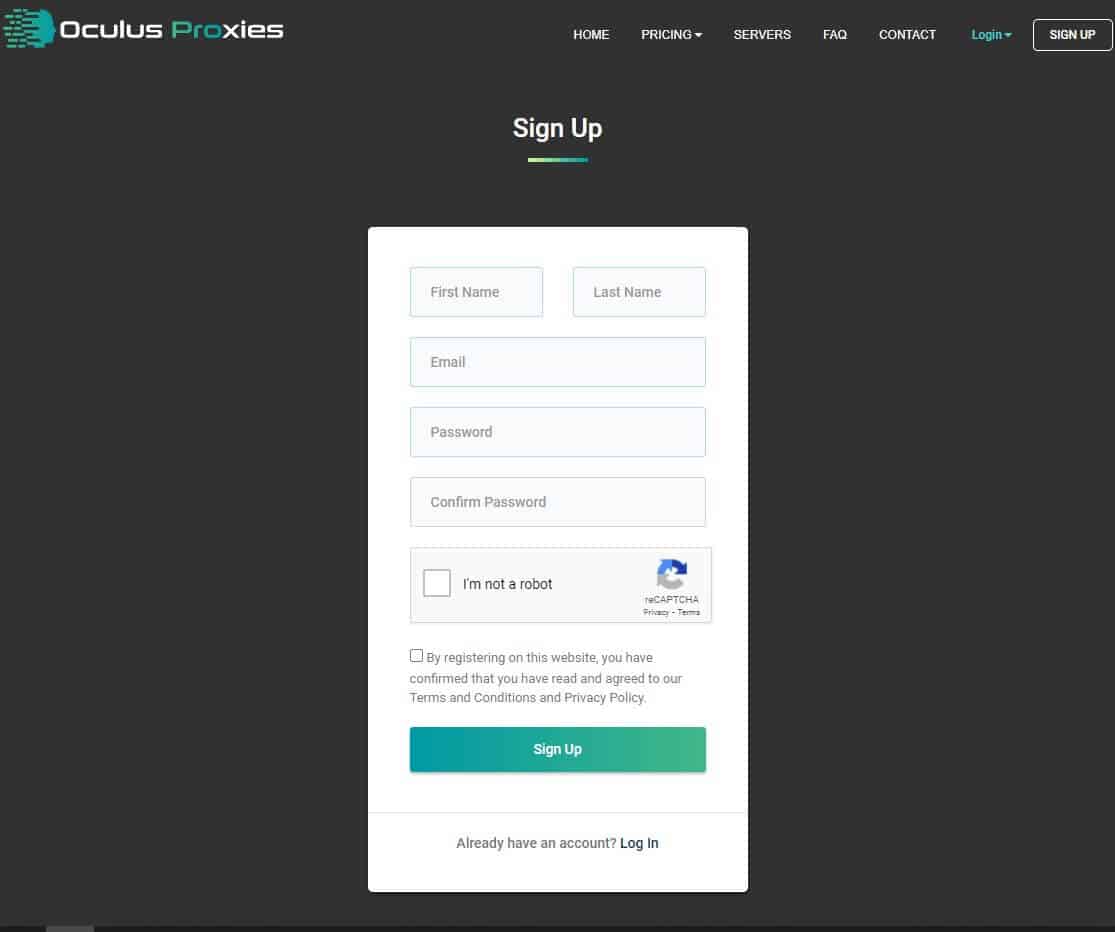
To use Oculus Proxies’ service, you first need to sign up on their website. This step requires your full name, email, and password.
After this, you need to buy a plan, and you’ll gain access to the dashboard.
It’s worth mentioning that Oculus Proxies offers only IP authentication, so you’ll need to enter your IP address.
Once the authentication process is done, you’ll be able to generate the proxies. You’ll receive a list that you can copy/paste.
Features Of Oculus Proxies
Proxy Pool
Oculus Proxies doesn’t state how many datacenter proxies they have. They are open about residential proxies:
- 40 million IPs in their residential network
- 15 million IPs specifically dedicated to sneaker copping
Authentication Method
The only authentication they have is via IP address.
Speed
I have to acknowledge the speed of Oculus Proxies’ proxies – 100 GBPS is pretty admirable.
Locations
Oculus Proxies is suspiciously vague about the locations of their IPs. When it comes to residential IPs, we’ve no clue where they come from, as the company doesn’t say it.
As for datacenter proxies, they come from only four locations: NY, Virginia, Chicago, and London.
Sticky & Rotating Sessions
You can use sticky sessions on retail websites when you need to keep the same address throughout the entire checkout process.
The rotating sessions are useful when you need to change your address with each new request.
Bandwidth
If you purchase datacenter proxies, you get unlimited bandwidth cause they charge per proxy. With residential proxies, you buy data, and you have a full month to use it all, or it will expire.
Customer Support
You can reach Oculus Proxies’ customer support via email or on Twitter. They don’t have a live chat, but they respond pretty fast, so it’s not an issue.
Oculus Proxies Costs And Pricing Plans
Oculus Proxies has separate plans for residential and datacenter proxies.
With residential proxies, you can get a monthly plan. If you want datacenter proxies, you can choose between weekly, monthly, two months, and three months plans.
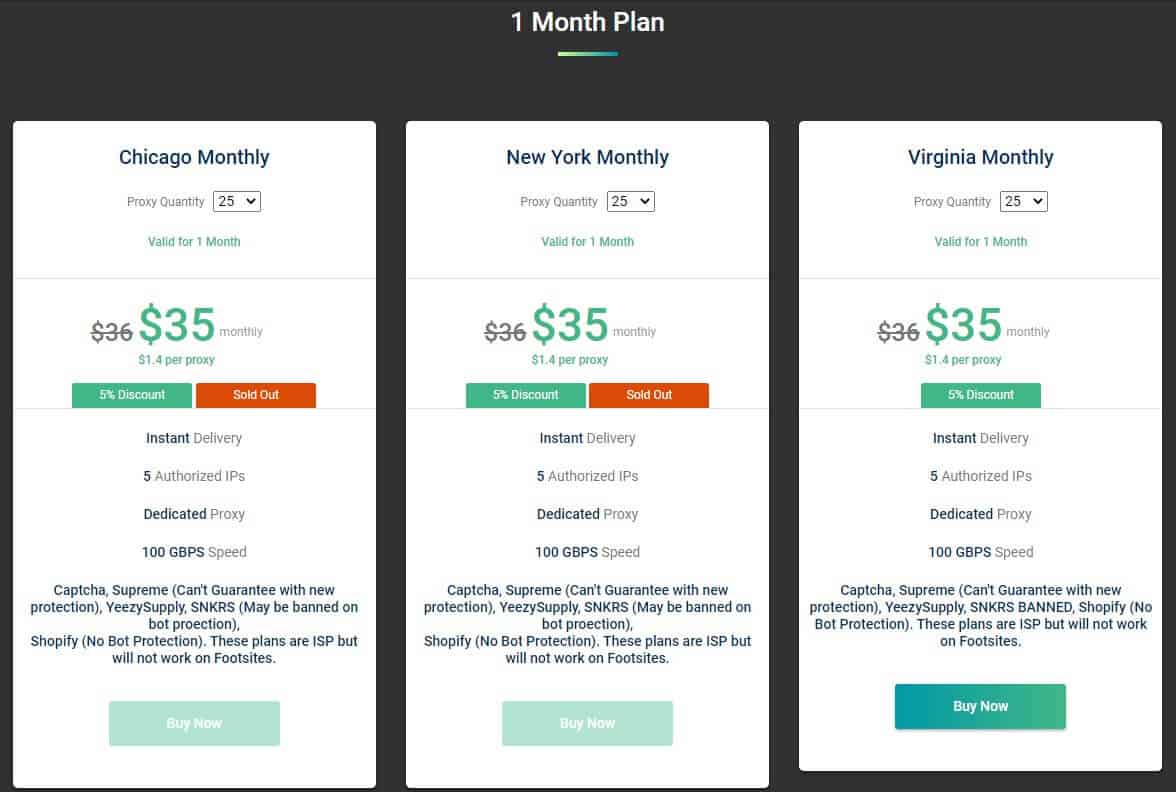
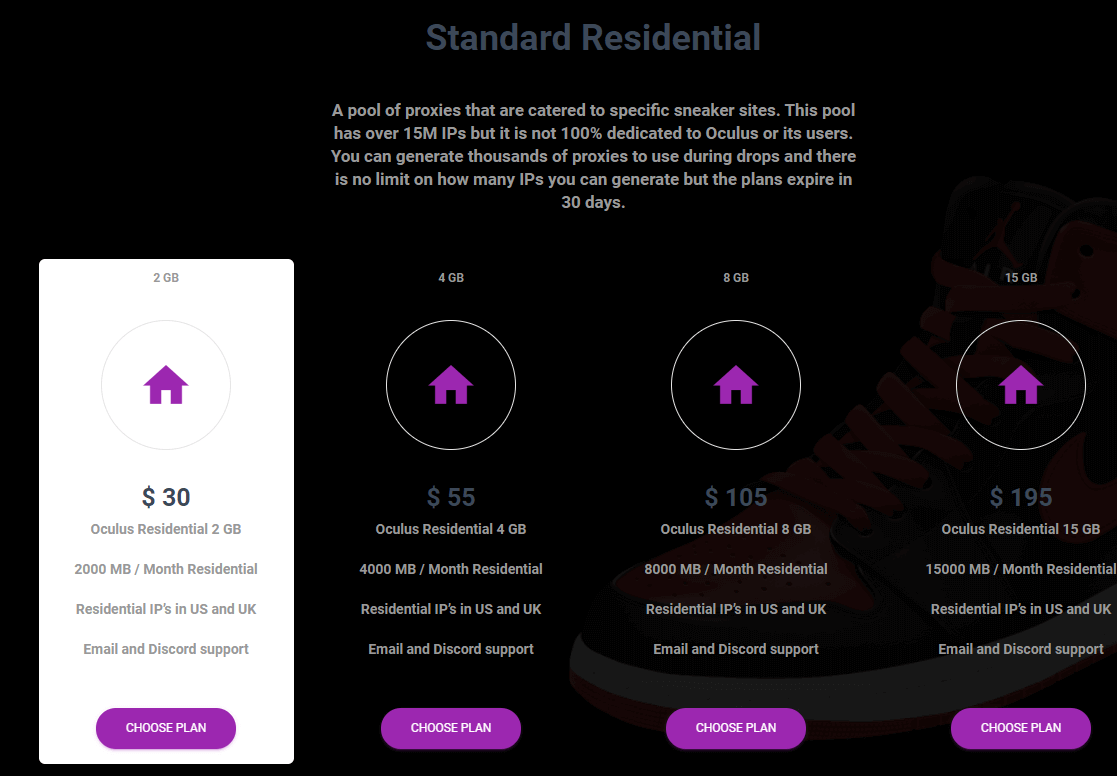
As you can see, 1GB costs $15, and you have to buy at least 2GB.
IMO, this is too expensive. When you consider how much some proxy providers charge for better features, this price is over the top.
For example, take a look at Proxyland. With this proxy provider, you get:
- 1GB for $2.9 (5 times less than Oculus Proxies’ price)
- Large proxy pool
- Reliable residential proxies
- Fast connection
- IPs from 100+ countries worldwide
- Pay-as-you-go option
- No monthly commitments
- Discounts on bulk purchases
Is Oculus Proxy Legit?
Oculus Proxy is a legit and trustworthy company, their website is secure, and payment gateways are verified. I’m glad to say you can safely use their service.
While I couldn’t find any customer testimonials that talk about unsafety, I managed to dig up many that say the features are overpriced and too basic.
This seems to be the main complaint about Oculus Proxies.
Top Oculus Proxies Alternatives
You can use Oculus Proxies’ proxies for many use cases, BUT the truth is, there’s no need to spend so much money on proxies.
Many other proxy providers are just as reliable, and some even offer more features, for 5 times less money, for example – Proxyland.
Proxyland is a company that offers safe and fast residential proxies.
They charge only $2.9 per GB, their IPs come from 100+ countries worldwide, and you can use them for plenty of use cases.
With them, you also get:
- Pay-as-you-go option
- NO big monthly commitments
- An affordable solution for small companies and individuals
- Discounts on custom, bulk packages
- Responsive customer support
- A huge proxy pool that you can use for a plethora of use cases
- IP address & user:password authentication
- Sticky sessions up to 15 minutes
- Interactive dashboard where you can keep track of various data
| Provider | Our Rating | Price |
|---|---|---|
| Proxyland | 4.7 | Check Price |
| Luminati | 4.0 | Check Price |
| Smartproxy | 3.7 | Check Price |
Oculus Proxies Pros And Cons
To sum up, here’s a list of all Oculus Proxies’ pros and cons.
| PROS | CONS |
|---|---|
| Fast proxies | Limited features |
| Easy to set up | Steep prices |
| Responsive CS | Not affordable to individuals or small companies |
| Limited locations | |
| No user:pass authentication | |
| They ask for BIG monthly commitments | |
| No refunds |
Oculus Proxies: Final Verdict
So, what’s the final verdict on this proxy provider? Is it safe to use?
Well, yes.
Does that mean you should use it?
I’m not sure.
You see, although Oculus Proxies has some alright features, they are overpriced. Given the limited locations and a few other downsides, it’s just not worth it.
Other proxy providers, such as Proxyland, have so much more to offer for five times less money.
The bottom line is – why would you waste time and money on expensive proxies when there are better, more affordable solutions?
| Provider | Our Rating | Price |
|---|---|---|
| Proxyland | 4.7 | Check Price |
| Luminati | 4.0 | Check Price |
| Smartproxy | 3.7 | Check Price |