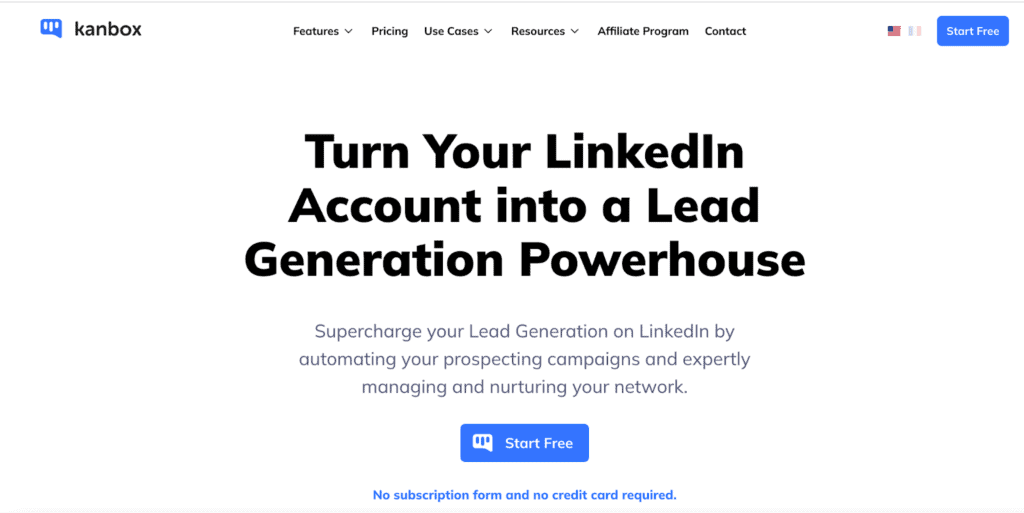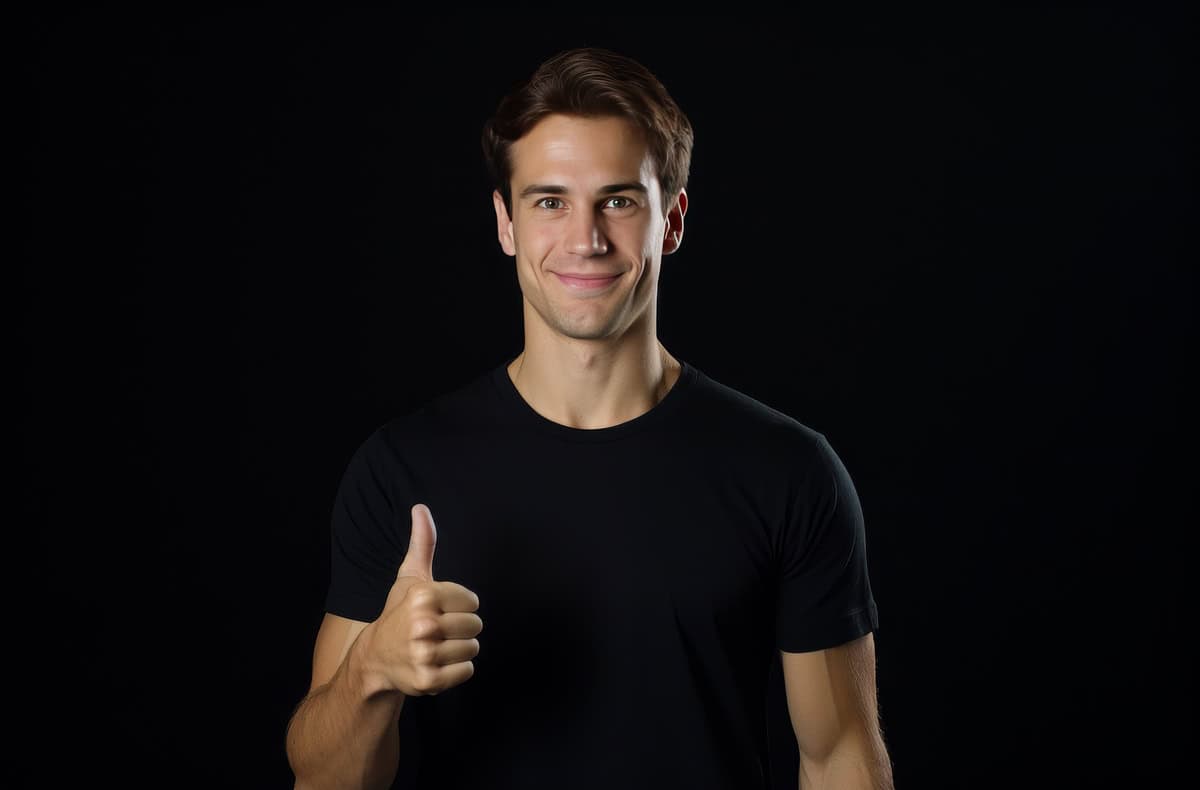Kanbox is a LinkedIn automation tool that aims to simplify lead generation and networking on LinkedIn. It promises to automate tasks like sending connection requests, follow-up messages, and profile visits. While this sounds like a handy solution for anyone looking to scale their outreach, after using Kanbox, I found it lacks some of the essential features and flexibility modern users need for effective LinkedIn automation—especially when compared to more advanced tools like Aimfox.
In this article, I’ll share my honest experience with Kanbox, discuss its pros and cons, and explain why tools like Aimfox may better fit users who want to take their LinkedIn outreach to the next level.
What is Kanbox?
Kanbox is a cloud-based LinkedIn automation tool designed to help sales professionals, marketers, and recruiters automate common LinkedIn tasks such as sending connection requests, endorsing skills, and sending follow-up messages. The idea is to make building and nurturing professional relationships easier without spending hours on manual tasks.
While Kanbox does an adequate job of automating these basic tasks, it lacks many of the advanced features you would expect from a LinkedIn automation tool. For example, its workflows are relatively simple, its personalization options are limited, and it doesn’t offer robust analytics or multi-channel outreach. If you need a tool that provides deeper customization, better reporting, and more powerful workflows, Aimfox is a much more attractive option.
Key Features of Kanbox
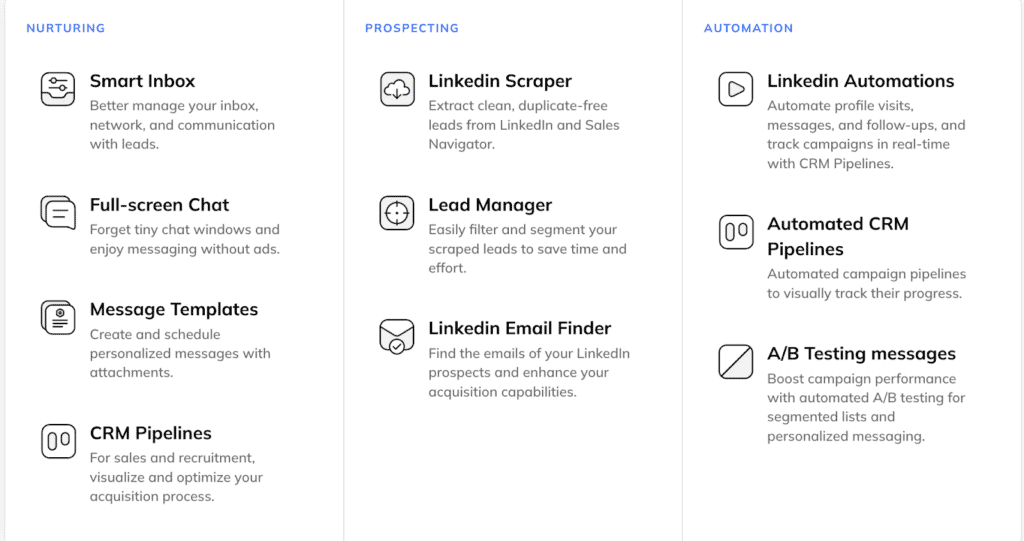
Basic LinkedIn Automation
Kanbox automates tasks like sending connection requests, follow-up messages, and endorsing skills. These are essential for LinkedIn outreach, but the platform’s functionality stops there. Kanbox’s automation is very basic and does not support dynamic workflows or smart triggers that allow campaigns to adapt based on how leads interact with your messages.
Aimfox, on the other hand, provides advanced LinkedIn automation with smart workflows that respond to lead behavior. For example, if a lead responds to a message, Aimfox can automatically send a personalized follow-up or change the sequence. Kanbox’s automation is too static, limiting its effectiveness for more personalized campaigns.
Limited Personalization
Personalization is key to successful LinkedIn outreach, and this is where Kanbox falls short. It allows you to include basic personalization like the recipient’s name or company in your messages, but that’s about it. In today’s market, where personalization can make or break a campaign, these limited capabilities won’t be enough to create engaging outreach.
By comparison, Aimfox enables deeper personalization, allowing you to create campaigns that adapt based on specific user data and interactions. You can build more tailored messaging sequences that feel personal and relevant, improving your chances of engaging with prospects meaningfully.
No Multi-Channel Outreach
Kanbox focuses solely on LinkedIn, which is fine if LinkedIn is your primary outreach channel. However, many professionals benefit from a multi-channel approach, combining LinkedIn with email or other outreach methods to improve engagement. Aimfox, for instance, offers integration with email, enabling you to create multi-channel outreach sequences for a more comprehensive lead-generation strategy.
Without this capability, Kanbox limits your ability to diversify your outreach, potentially missing opportunities to engage leads on other platforms.
Weak Analytics and Reporting
One of Kanbox’s most glaring weaknesses is its lack of detailed analytics. The platform provides basic metrics like the number of connection requests sent or accepted, but it doesn’t truly offer the level of reporting needed to optimize your campaigns. You won’t be able to see which messages are performing well, where prospects are dropping off, or how different segments are responding.
By contrast, Aimfox offers in-depth analytics that allows you to track the performance of each message and sequence, giving you the data needed to make informed decisions and improve your campaigns over time. With Kanbox, you’re left guessing, making refining your outreach difficult.
No Smart Workflows or Conditional Logic
Kanbox lacks smart workflows and conditional logic, meaning it can only execute linear sequences of tasks. Once you set a sequence, it runs the same way for every lead, regardless of their behavior or engagement. This is a huge limitation for users who want to create dynamic, personalized campaigns that adapt based on how leads interact with their outreach.
Aimfox excels in this area by offering smart workflows that adjust automatically based on lead responses, behaviors, or other triggers. This makes your campaigns more flexible and effective, as they respond to each lead’s unique situation.
User Interface and Ease of Use
Kanbox is designed to be simple and easy to use, which is one of its strengths. It’s straightforward to set up and navigate, making it a good option for beginners who need a basic LinkedIn automation tool. However, this simplicity also limits the platform’s functionality for more advanced users.
Aimfox balances ease of use with powerful features, making it suitable for both beginners and professionals who need more advanced tools to manage their LinkedIn outreach. If you’re looking for a tool that can scale with your needs, Aimfox’s interface provides the flexibility and control that Kanbox lacks.
Pros and Cons of Kanbox
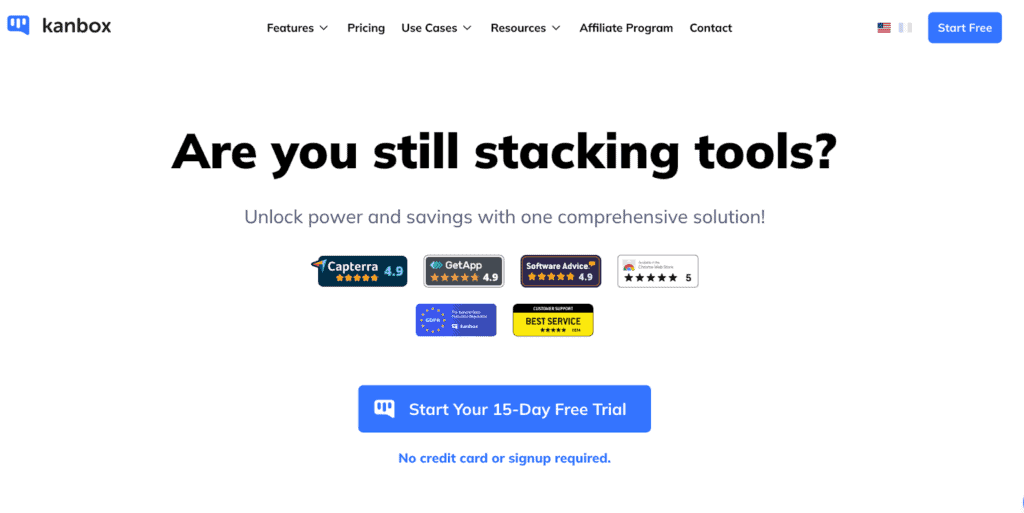
Pros
- Easy-to-use interface, suitable for beginners.
- Automates basic LinkedIn tasks like connection requests, follow-ups, and endorsements.
- Cloud-based, reducing the risk of LinkedIn detection.
- Affordable pricing for users on a budget.
Cons
- Limited automation features, lacking smart workflows and dynamic sequences.
- Weak personalization, which makes outreach feel generic.
- No multi-channel outreach capability, restricting you to LinkedIn.
- Basic analytics that don’t provide detailed insights for campaign optimization.
- Lacks advanced tools for managing complex, personalized campaigns.
Pricing Plans
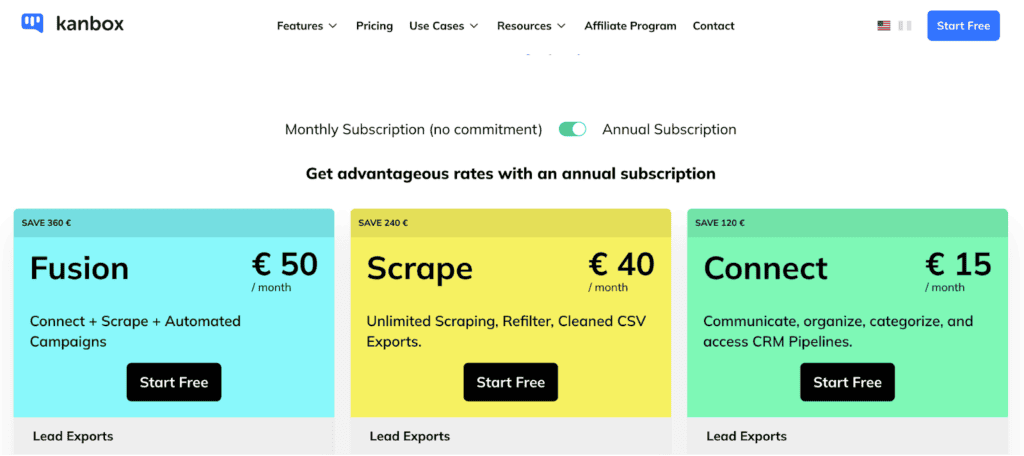
Kanbox offers a low-cost solution for automating basic LinkedIn tasks, which can make it appealing for users on a budget. However, the platform’s limited features mean you may not get the return on investment you’re hoping for. In contrast, Aimfox provides more advanced functionality and deeper automation at a slightly higher price, making it a better value for users who want to scale their outreach and optimize their campaigns.
Who Should Use Kanbox
Kanbox is best suited for beginners or small businesses that need a simple, low-cost solution to automate basic LinkedIn tasks. If your outreach strategy is straightforward and doesn’t require complex workflows or advanced personalization, Kanbox may meet your needs.
However, if you’re looking to scale your outreach, create smart workflows, or run multi-channel campaigns, Kanbox will feel too limited. Aimfox is a much better option for users who need more advanced LinkedIn automation, dynamic workflows, and detailed reporting.
Competitor Comparison: Kanbox vs. Other LinkedIn Automation Tools
Kanbox vs. Aimfox
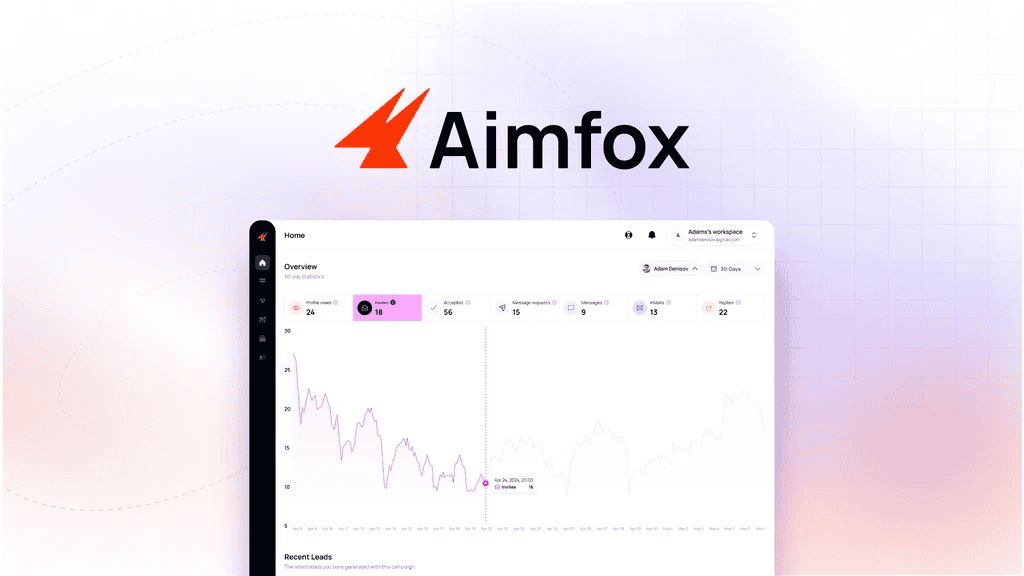
When comparing Kanbox to Aimfox, it’s clear that Aimfox is the more advanced LinkedIn automation tool. Aimfox offers smart workflows, better personalization, and in-depth analytics, making it a far more powerful platform for users who need to scale their LinkedIn outreach.
Key Differences:
- Automation: Aimfox provides more dynamic, responsive workflows, while Kanbox’s automation is basic and linear.
- Personalization: Aimfox allows for deeper, more meaningful personalization, while Kanbox’s personalization is minimal.
- Analytics: Aimfox delivers detailed reporting that helps optimize campaigns, while Kanbox’s analytics are too basic for serious campaign improvement.
Verdict: Aimfox is the clear winner for users who need advanced LinkedIn automation. Kanbox feels too basic in comparison.
Kanbox vs. Expandi
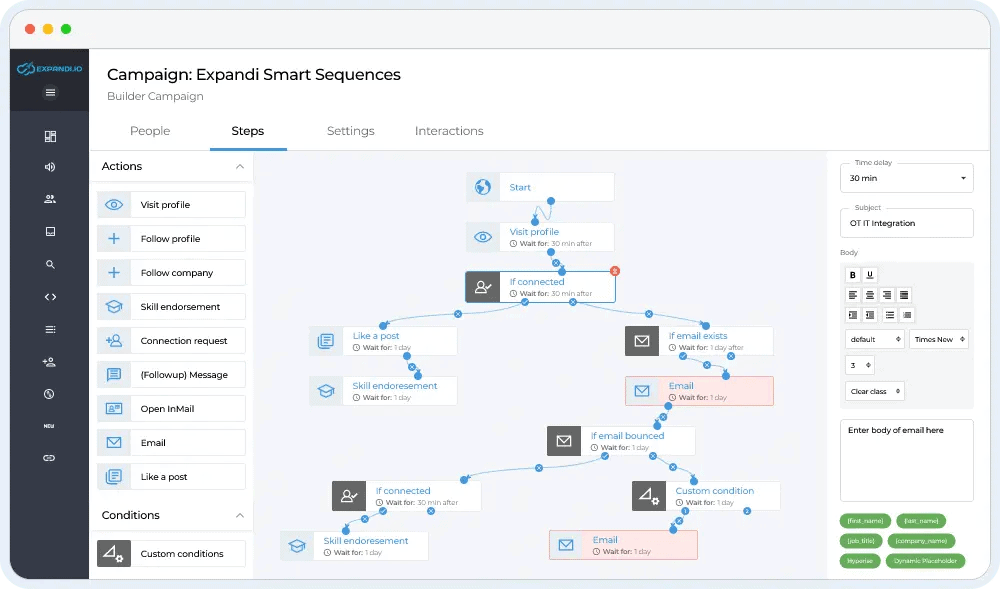
Expandi is another LinkedIn automation tool that focuses on behavior-based workflows and smart message sequences. It excels at creating dynamic LinkedIn campaigns that adapt based on how prospects interact with your outreach.
Key Differences:
- Workflows: Expandi offers more flexible workflows with smart triggers, while Kanbox’s workflows are static and rigid.
- Multi-Channel: Expandi supports multi-channel outreach, while Kanbox is limited to LinkedIn.
Verdict: Expandi is a better choice for users who need flexible, multi-channel LinkedIn automation. Kanbox’s features are too limited for advanced campaigns.
Kanbox vs. We-Connect
We-Connect also provides multi-channel outreach, including LinkedIn and email, giving users more versatility than Kanbox’s LinkedIn-only approach. We-Connect also offers more advanced workflow customization and message sequencing.
Key Differences:
- Multi-Channel Outreach: We-Connect integrates LinkedIn with email for more effective lead generation, while Kanbox only supports LinkedIn.
- Workflow Flexibility: We-Connect provides more dynamic workflows, while Kanbox’s sequences are rigid and linear.
Verdict: For users who need multi-channel outreach, We-Connect is the better option. Kanbox’s LinkedIn-only focus limits its versatility.
Kanbox vs. Zopto
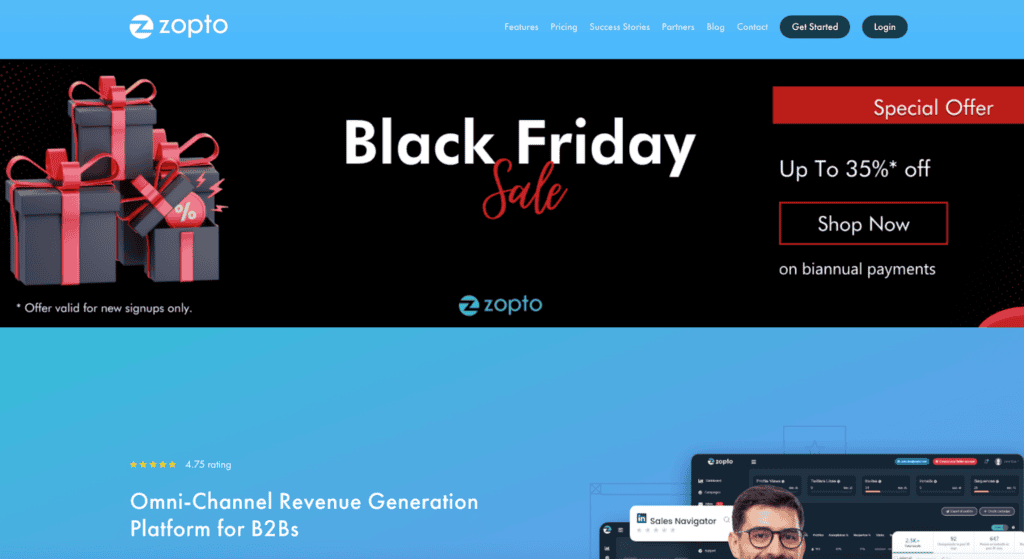
Zopto is a more advanced LinkedIn automation tool that integrates with LinkedIn Sales Navigator for better targeting and segmentation. It also offers customizable workflows and more in-depth targeting features than Kanbox.
Key Differences:
- Targeting: Zopto’s integration with Sales Navigator provides better targeting capabilities, while Kanbox’s targeting is basic.
- Automation: Zopto offers more sophisticated workflows and dynamic sequences, making it better for users who need advanced LinkedIn outreach.
Verdict: Zopto is the better option for users who need advanced LinkedIn lead generation and targeting. Kanbox’s basic features make it less suitable for high-level campaigns.
Kanbox vs. Meet Alfred
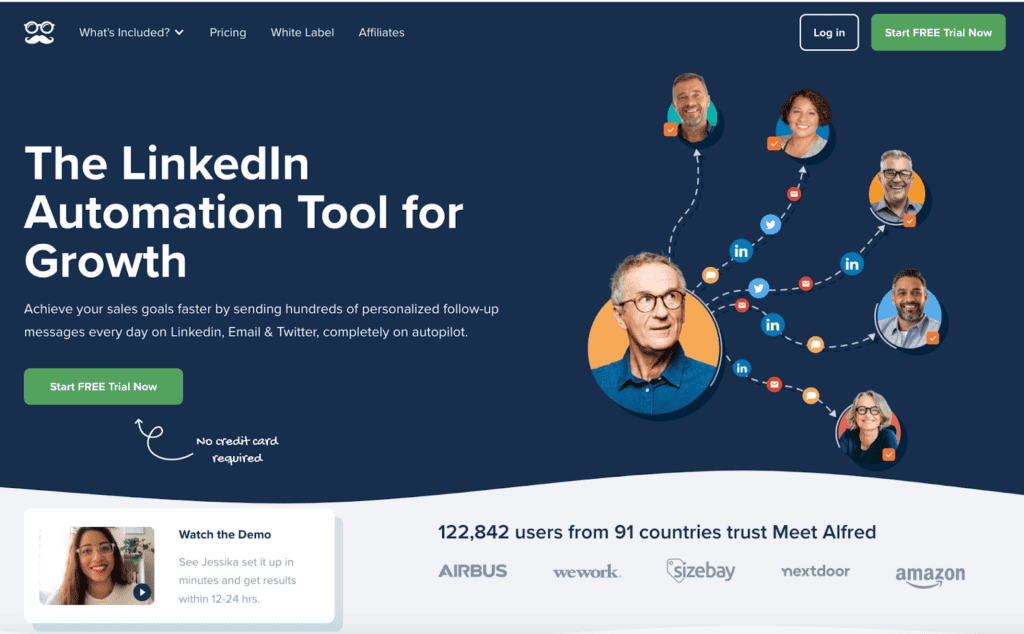
Meet Alfred provides multi-channel outreach that combines LinkedIn, email, and Twitter, making it more versatile than Kanbox’s LinkedIn-only platform. Meet Alfred also offers better workflow customization and multi-channel integration, making it a stronger tool for complex campaigns.
Key Differences:
- Multi-Channel Outreach: Meet Alfred supports LinkedIn, email, and Twitter, while Kanbox is limited to LinkedIn.
- Workflow Flexibility: Meet Alfred allows for more advanced workflows, while Kanbox’s sequences are too simplistic.
Verdict: For users who need multi-channel outreach and better workflow flexibility, Meet Alfred is a superior option. Kanbox feels too limited for users who want to integrate multiple platforms into their outreach.
Final Verdict
While Kanbox provides a simple, affordable way to automate basic LinkedIn tasks, it lacks the advanced features, personalization, and flexibility needed to run sophisticated LinkedIn outreach campaigns. For users who want to scale their LinkedIn lead generation efforts, Aimfox is a much better choice. Aimfox offers dynamic workflows, deeper personalization, and better reporting, making it a more powerful and effective tool for LinkedIn automation.
If you’re looking to run complex, multi-channel campaigns, Kanbox will feel too limited. For serious LinkedIn users who want more control and optimization in their outreach, Aimfox provides better value, more advanced features, and greater flexibility than Kanbox.