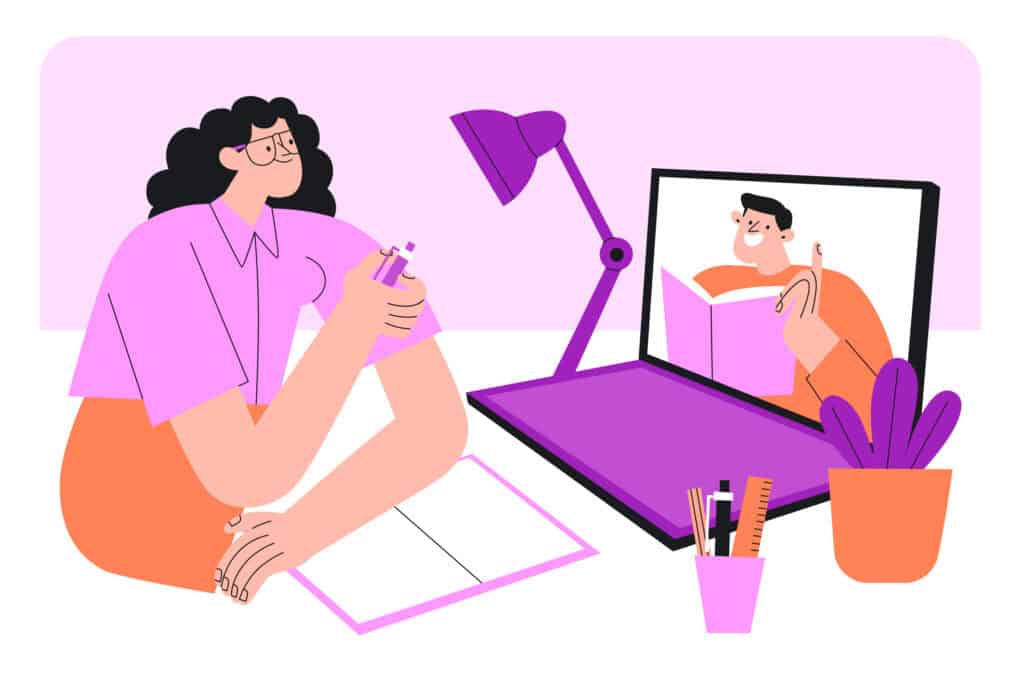Essential Tools for Streamlining Content Creation on Instagram
Instagram is now more than just a place for photos; it’s a hub for businesses, influencers, and creators to build brands, connect with audiences, and sell products. With around 169.65 million users in the U.S., its reach is huge.
But let’s face it — it’s no walk in the park to churn out consistently engaging, high-quality content The demand for flawless visuals, compelling captions, and timely posts has made content creation a time-consuming process. So, how do you keep up without losing your mind — or valuable hours in your day?
Enter: the right tools for Instagram content creation.
Why Use Tools for Content Creation on Instagram
Instagram creator tools simplify the process, guaranteeing consistency, high quality, and efficiency.
With 32% of marketers considering Instagram the most straightforward platform for influencer marketing, it’s become a go-to for creators looking to expand their brand and reach. Here’s why these tools are crucial:
- Save Time & Effort;
- Maintain Brand Consistency;
- Improve Engagement & Reach;
- Enhance Content Quality.
While tools help streamline content creation for Instagram, protecting intellectual property (IP) and business interests is just as important.
This is where Lawrina Templates — a comprehensive library of legal documents — can help. Whether it’s photos, graphics, or videos, Instagram material is intellectual property, and if the law does not protect it, it can be used or stolen.
The right legal contracts and forms give artists control over their work and stop others from using it without their permission.

What Best Instagram Tools Do Content Creators Use?
Graphic Design & Photo Editing Tools
Every Instagram post starts with a visual. From static images to carousels and Stories, ensuring your visuals pop is a must. Here are the Instagram tools for creators to make your content stand out:
Canva
If design isn’t your strong suit, Canva has your back.
- Why It’s Awesome: Canva provides easy-to-use templates specifically optimized for Instagram posts, Stories, and Reels. Whether you’re creating minimalist quote posts or vibrant product promotions, there’s a template for every vibe.
- Unique Features: Custom branding capabilities, including uploading your fonts, logos, and colours, give your posts a professional, cohesive look.
Adobe Photoshop & Lightroom
For creators aiming for professional-quality visuals, Adobe’s powerful duo — Photoshop and Lightroom — offers the perfect solution.
Photoshop provides advanced editing tools, allowing you to refine details, remove unwanted objects, and experiment with layers.
Lightroom makes photo enhancements easy with just a few clicks. Its presets help maintain a consistent aesthetic, and batch editing speeds up your workflow.
Together, these creator tools on Instagram give you both efficiency and creative control to perfect your Instagram content.
Snapseed
Let’s not forget mobile-first photo editors, and Snapseed truly shines here. This free app from Google offers powerful tools like selective adjustments, healing tools, and filters that can transform dull images into scroll-stoppers. Its intuitive interface makes it easy to use, even for beginners.
Video Editing & Reel Creation Tools
Short-form vertical videos (hello, Instagram Reels!) are at the heart of Instagram’s algorithm, so creating captivating videos quickly is key.
Instagram Reels have the highest reach rate of approximately 37.87% out of all Instagram content types, making them a powerful tool for expanding your audience.

InShot
A big hit among influencers and marketers alike.
- InShot is incredibly mobile-friendly, with a clean interface that lets you trim, add transitions, and overlay text without breaking a sweat.
- Reels and Stories are taken to the next level by built-in effects, emoji inserts, and transitions.
CapCut
Simple, intuitive, and packed with powerful AI tools for Instagram, CapCut is perfect for creators who need video editing on the go. Its AI features can enhance audio, add effects, and cut clips to match music beats automatically.
With its free pricing and easy interface, even beginners can create professional-looking videos.
Adobe Premiere Rush
For serious creators juggling multiple devices, this tool is a game-changer.
- This app offers a professional-grade editing experience for both mobile and desktop — with cloud syncing to switch between devices.
- Features: Export in multiple formats, customize text animations, and enjoy access to Adobe Stock’s royalty-free assets.
- Create videos on mobile, sync the file, and then refine them on your desktop for polished results.
Content Planning & Scheduling Tools
A killer Instagram strategy isn’t complete without proper planning and timely posting. These tools take the guesswork out of scheduling.
- Later
Offers a grid preview that lets you visualize your Instagram layout, ensuring your posts stay cohesive. With auto-publishing and analytics, it helps you determine the best time to post. Use Later’s hashtag analytics to find the tags that drive the most engagement. - Planoly
Serves as both a visual grid planner and an analytics dashboard, making it ideal for influencers and small businesses. It also features auto-posting and a Story creator to add a creative touch to your strategy. You can experiment with layouts using the “drag and drop” grid before posting. - Meta Business Suite
Offers a seamless, reliable, and free service for scheduling posts across Instagram and Facebook. It includes free basic analytics, cross-platform posting, and no subscription fees.
Hashtag & SEO Optimization Tools
Hashtagify — helps you identify trending hashtags related to your niche and provides performance stats to validate their use.
RiteTag — (Instant hashtag recommendations in real-time) RiteTag’s colour-coded suggestions in RiteTag show how effective a hashtag will be for your post.

AI-Powered Content Generation Tools
When time is of the essence, these AI tools work as your creative assistants.
ChatGPT
Your go-to brainstorming buddy.
ChatGPT helps generate captions, hashtag ideas, or even full-content calendars, making brainstorming effortless.
Jasper AI
Take your captions to the next level.
This tool enhances your captions with personalized copywriting, adjusting tone and style to fit your brand identity.
Lumen5
Videos made smarter.
Lumen5 transforms written content into engaging video stories, ideal for creating Instagram Reels.
Analytics & Performance Tracking Tools
- Instagram Insights offers built-in analytics like audience demographics, post interactions, and reach, helping you understand your content’s performance.
- Iconosquare provides deeper insights into follower growth, hashtag success, and competitor content, allowing for strategy refinement.
- Meanwhile, Sprout Social enhances social media analytics with AI-powered engagement tracking and multi-channel reporting, giving you a broader view of your strategy’s effectiveness.
Bonus: Collaboration & Workflow Management Tools
Trello is a highly visual tool that makes it easy to plan campaigns, assign tasks, and track progress through custom task boards. You can set up workflows like “To Draft,” “To Review,” and “Scheduled,” ensuring every team member knows the status of each post. It’s simple, intuitive, and keeps your projects on track.
Notion is a great tool for managing content, with customizable dashboards for campaign planning and tracking. Its templates are especially helpful for Instagram campaigns, saving you time while keeping everything organized.
Slack, on the other hand, ensures that communication remains seamless. It keeps your team linked and communication on track with project-specific channels, instant messaging, and easy file sharing.
Conclusion
To maximize these tools’ impact, focus on mastering one or two at a time. For example, start with a scheduling tool to plan your posts and test different posting times for optimal engagement. Pair this with a design tool to ensure your visuals remain consistent and polished.
Don’t overlook analytics — track your performance using Instagram Insights or Iconosquare to identify what works and adjust your strategy accordingly. Remember, engagement increases when you align your content with audience preferences.
With the right mix of apps to create content for Instagram, you can take your content strategy to the next level while saving yourself time and effort.
Start experimenting with social media tools for Instagram today, and soon, you’ll notice the difference in both your workflow and engagement rates.
FAQ
Are paid tools worth it for Instagram content creation?
Yes, they can be! Paid tools have extra features like design choices that are better and tools that save you time.
How do I track my Instagram content’s performance?
Track your posts’ work with tools like Sprout Social, Instagram Insights, or Iconosquare. These tools tell you important things, like how many people see your posts, how many people interact with them (like, comment, share), and specifics about your followers.
What kind of Instagram posts are the best?
What people want to see is the best information! This can be interesting pictures, fun or useful videos (like Reels), behind-the-scenes clips, or easy-to-follow advice. To keep people interested, make sure your content is clear, consistent, and true to you or your brand.