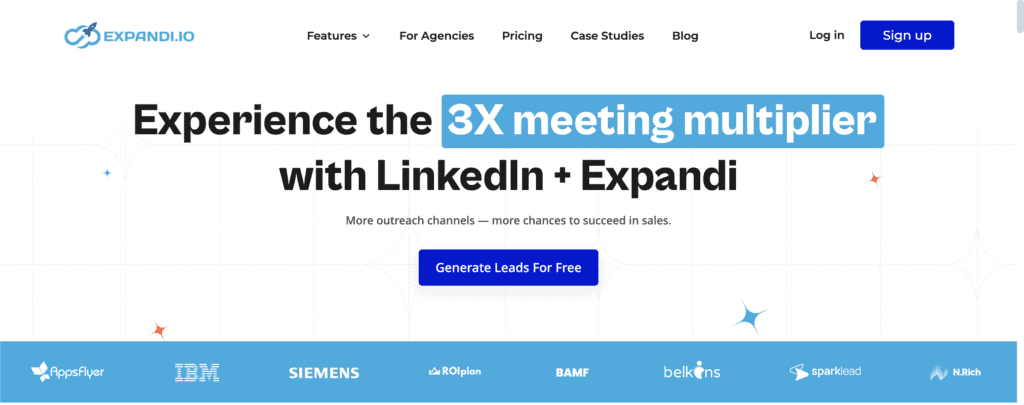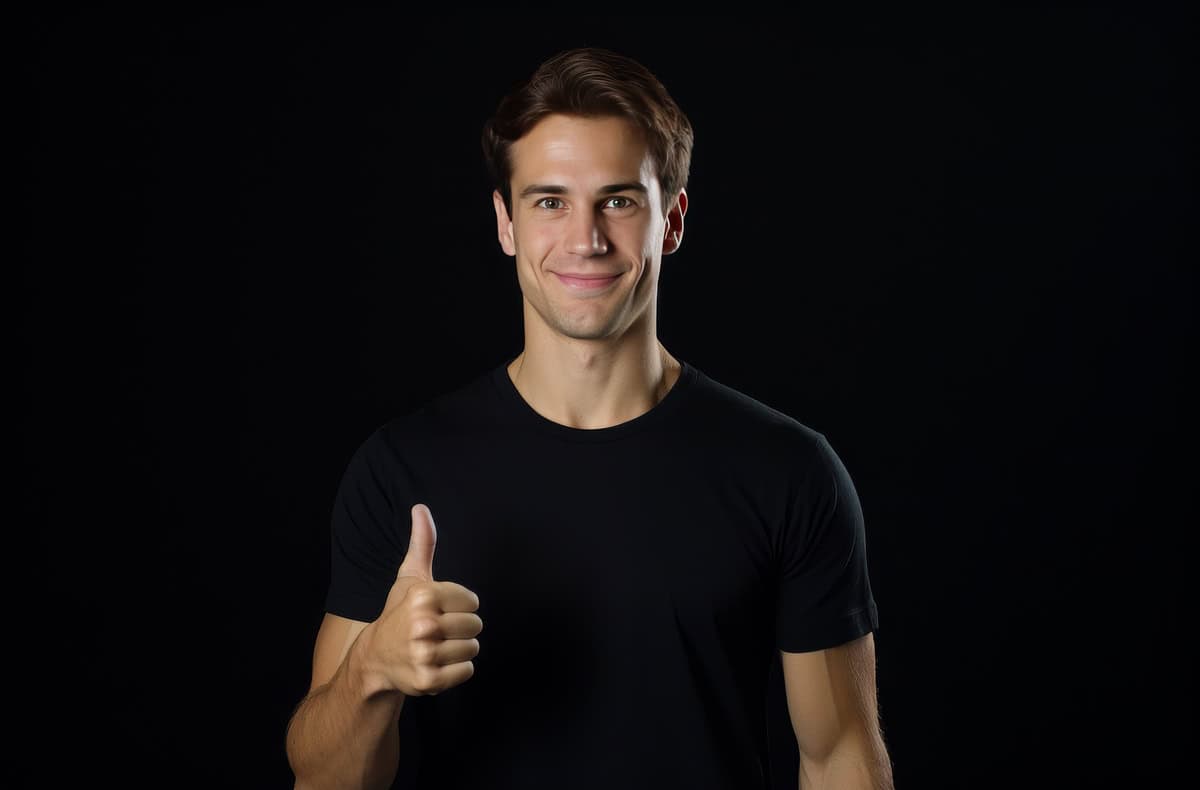As someone who’s constantly on the lookout for tools that can help streamline LinkedIn outreach, I decided to give Expandi a try. With all the buzz around LinkedIn automation tools and the promise of Expandi simplifying everything from connection requests to follow-up messages, I was eager to see if it lived up to the hype.
Here’s my honest experience after using Expandi and spoiler alert—it didn’t quite meet my expectations.
What is Expandi?
Expandi is marketed as a LinkedIn automation tool that allows users like me to automate tasks like sending connection requests, personalizing messages, and managing multi-step campaigns. It’s meant to make networking more efficient, which sounded like exactly what I needed.
However, after testing it for a while, I realized it was far from perfect. While it offers basic automation features, it doesn’t provide the flexibility or control I was hoping for, especially when compared to other tools I’ve tried.
Key Features of Expandi
Automated Campaigns
One of the main reasons I opted to try Expandi was its ability to set up multi-step campaigns. The idea of automating connection requests and follow-up messages sounded great. However, in practice, I found Expandi’s automation to be a bit rigid. The campaigns weren’t as customizable as I would’ve liked, and I felt boxed in when trying to fine-tune certain aspects of my outreach.
Competitors like Aimfox or LinkedIn Helper offer much more flexibility in terms of customizing workflows, which would have given me more control over my outreach strategy.
Personalized Messages
Expandi lets you personalize messages by pulling in data from LinkedIn profiles. On paper, this sounds fantastic—who wouldn’t want personalized messages? But in reality, I found that this feature wasn’t always reliable. A couple of times, Expandi inserted incorrect information, making my messages look unprofessional and robotic. It ended up being more of a hassle than a time-saver, especially when I had to manually fix the errors it caused.
Smart Sequences
Expandi allows you to set up follow-up sequences, which is helpful for keeping the conversation going after a connection request. But here’s the catch—the customization options for these sequences are limited. I couldn’t adjust my messaging strategy as much as I wanted based on how the recipient responded, which felt like a major limitation. I wanted more control over when and how follow-ups were sent, but Expandi didn’t give me the flexibility I needed.
LinkedIn Safety Features
One of the things that drew me to Expandi was its claim to operate safely within LinkedIn’s terms of service, thanks to its cloud-based setup. While this might reduce some risk, I couldn’t shake the feeling that my account was still in jeopardy. LinkedIn has been cracking down on automation tools, and while Expandi is cloud-based, I didn’t feel entirely secure. Other tools I’ve used offer better safeguards, so this didn’t really put my mind at ease.
Campaign Analytics
Expandi does provide analytics to help track your campaign’s performance, but I found them pretty basic. I didn’t get the in-depth data I was hoping for to help me optimize my outreach efforts. If you’re looking for advanced reporting that gives you detailed insights, you’ll likely be disappointed, as I was. Competing tools give you much more to work with in terms of data.
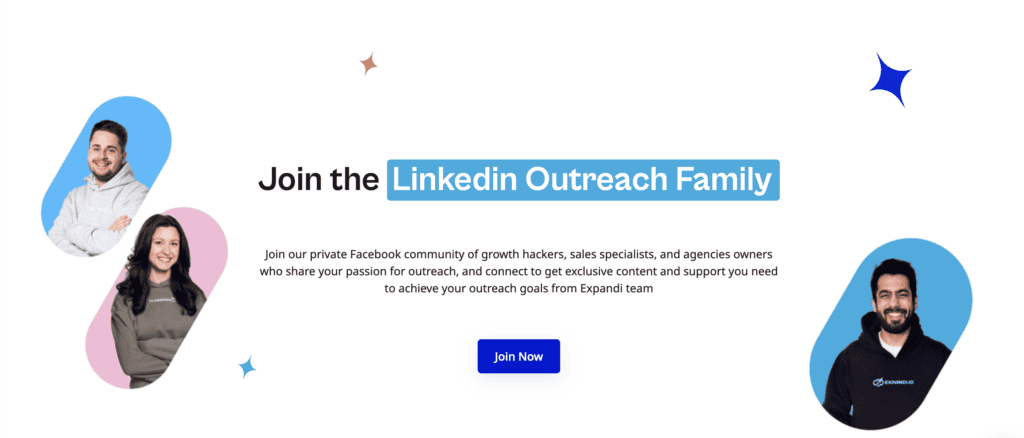
User Interface and Ease of Use
When I first logged into Expandi, I was greeted with a clean and straightforward dashboard. Setting up campaigns wasn’t too complicated, and the interface was relatively user-friendly. However, after a few weeks of using it, I realized that its simplicity was also one of its drawbacks.
For someone who’s familiar with automation tools, I found Expandi’s options pretty limiting. There’s only so much you can do, and if you’re like me and want to dive into advanced settings, you’ll quickly hit a wall. I also found that it took longer than expected to understand how to use all the features effectively.
By contrast, Aimfox offers a more intuitive experience that still allows for more advanced customizations, making it a better fit for someone looking for greater control over their campaigns.
Pros and Cons
Pros
- Cloud-based, which means it reduces the likelihood of being flagged by LinkedIn.
- Automated follow-up sequences are easy to set up.
- Basic personalization options for outreach.
Cons
- Too expensive compared to what other tools offer.
- Limited campaign customization.
- LinkedIn account safety is still a concern.
- Analytics are too basic for meaningful insights.
- Steeper learning curve than expected.
Expandi Pricing Plans
Let’s talk about the price. At $99 a month, Expandi is on the pricier side for LinkedIn tools. Given the limitations I experienced, I didn’t feel like it was worth the investment. There are other tools, like Aimfox, that offer the same (if not better) features at a lower price. For me, Expandi didn’t deliver enough value to justify the cost. If you’re a small business or solo entrepreneur, that price can add up quickly without giving you the advanced features you might need.
Who Should Use Expandi?
Expandi seems best suited for LinkedIn marketers or recruiters who are okay with basic automation and don’t need too much customization. Personally, I found it too limiting for my needs. If you’re someone who wants more control over your campaigns and access to deeper analytics, Expandi probably isn’t the best choice. For me, it felt more like a beginner tool than something I could really grow with.
Competitor Comparison: Expandi vs. Aimfox and Other Similar Tools
Expandi vs. Aimfox
After trying both, I can confidently say that Aimfox offers a better experience overall. Aimfox allows for more advanced customization and gives you more control over your LinkedIn outreach. Its interface is more intuitive, and the analytics are more in-depth, which really helped me fine-tune my campaigns. Plus, Aimfox is more affordable, which made it an obvious choice for me when I weighed the two against each other.
Expandi vs. Other Tools (e.g., LinkedIn Helper, Dux-Soup)
In addition to Aimfox, I’ve also used LinkedIn Helper and Dux-Soup, both of which are much cheaper than Expandi. LinkedIn Helper, for example, offers more flexible messaging sequences and better LinkedIn safety features. Meanwhile, Dux-Soup is incredibly easy to use and perfect for anyone just starting with automation. Both of these tools gave me better results than Expandi, and at a fraction of the cost.
Final Verdict
After using Expandi, I have to say I’m not impressed. It’s functional, sure, but it just doesn’t offer the advanced features or flexibility I was looking for. When I compared it to other tools like Aimfox or LinkedIn Helper, Expandi felt overpriced and underwhelming. The lack of customization options, shallow analytics, and potential risk to my LinkedIn account makes it hard for me to recommend.
If you’re serious about LinkedIn automation and want something that offers more control, better analytics, and stronger safety features, I’d suggest skipping Expandi and checking out Aimfox or one of the other alternatives I’ve mentioned.