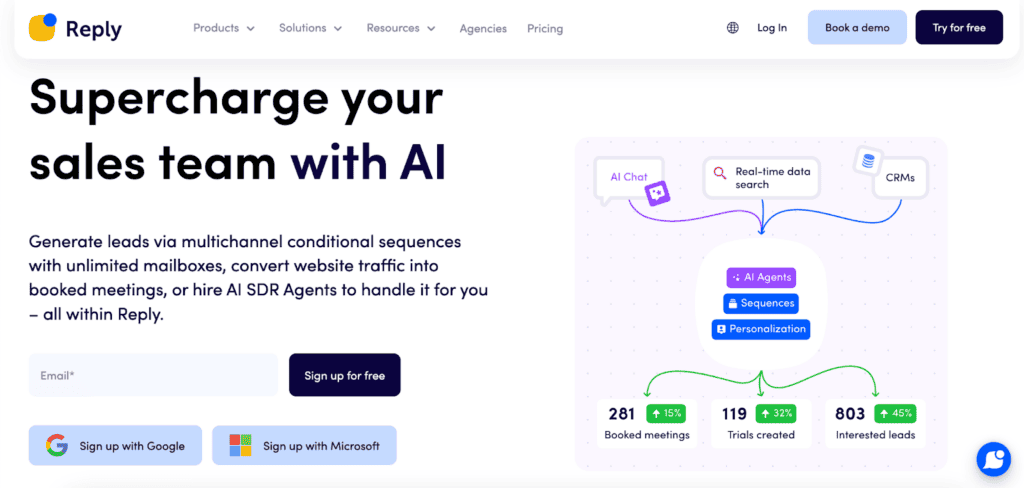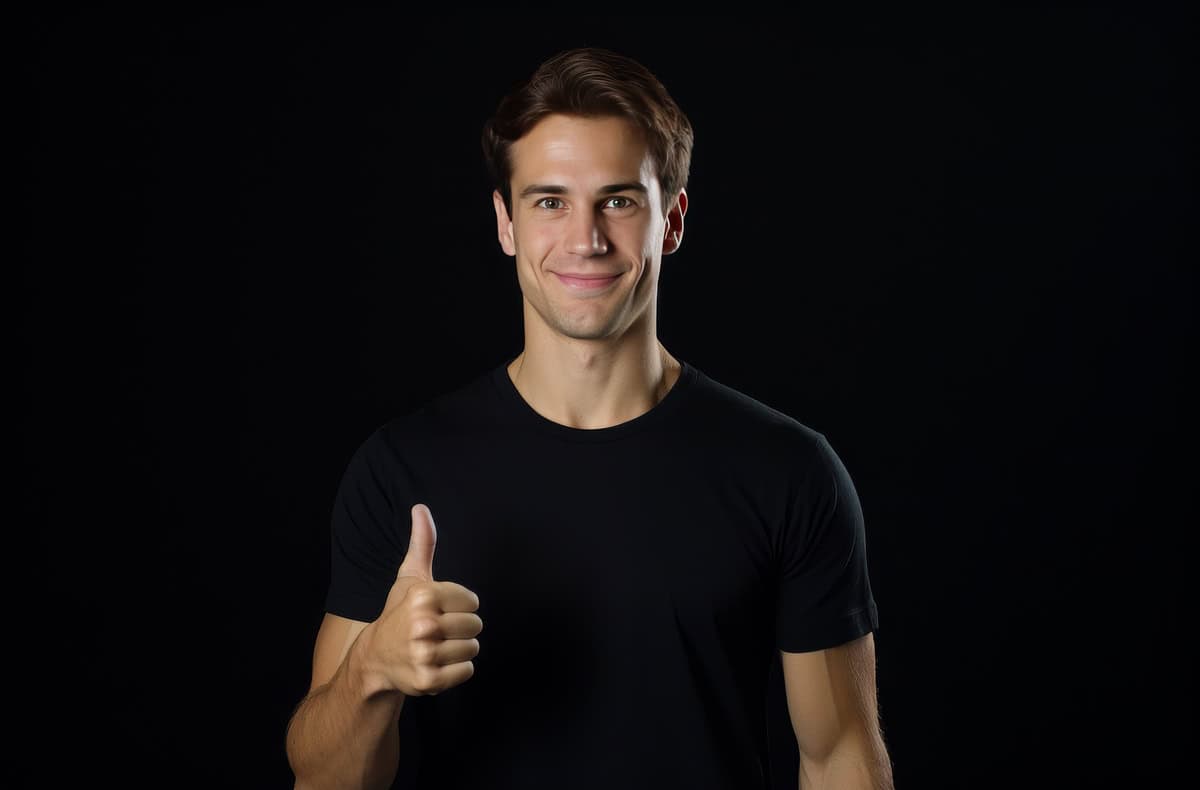Hey friends!
So I recently gave Reply.io a real try because I was on the hunt for a streamlined way to handle LinkedIn and email outreach all in one place. It came highly recommended by a few people in my network, and honestly, I was excited.
But after testing it for several weeks, I’ve gotta be honest: Reply.io did not live up to the hype for me.
Between confusing workflows, spotty performance, and pricing that just didn’t match the value, I came away more frustrated than anything.
If you’re considering Reply.io to help you grow your business through automated outreach, read this first.
I’m spilling all the details about what worked, what didn’t, and whether I think it’s worth your money.
What is Reply.io?
Reply.io is a sales engagement platform that combines LinkedIn automation, email sequences, and CRM integrations all in one dashboard. It’s built for sales reps, marketers, and teams who want to automate prospecting at scale across multiple channels.
You can:
- Send cold emails in bulk
- Automate LinkedIn outreach
- Track replies and engagement
- Integrate with your CRM (like HubSpot or Salesforce)
It sounds like a dream tool, right? But once I started using it… yikes. There were just too many bugs and clunky UX moments to justify the price tag.
Who is Reply.io For?
In theory, it’s for:
- B2B sales teams
- Solo founders doing their outreach
- Agencies managing lead generation campaigns
- Recruiters sourcing talent
I fall into the solo founder category, and I thought this would be a one-stop shop to help me book more calls. But I quickly realised it’s not friendly for beginners, and the learning curve is unnecessarily steep. This tool sounds a bit like LinkedHelper, right?
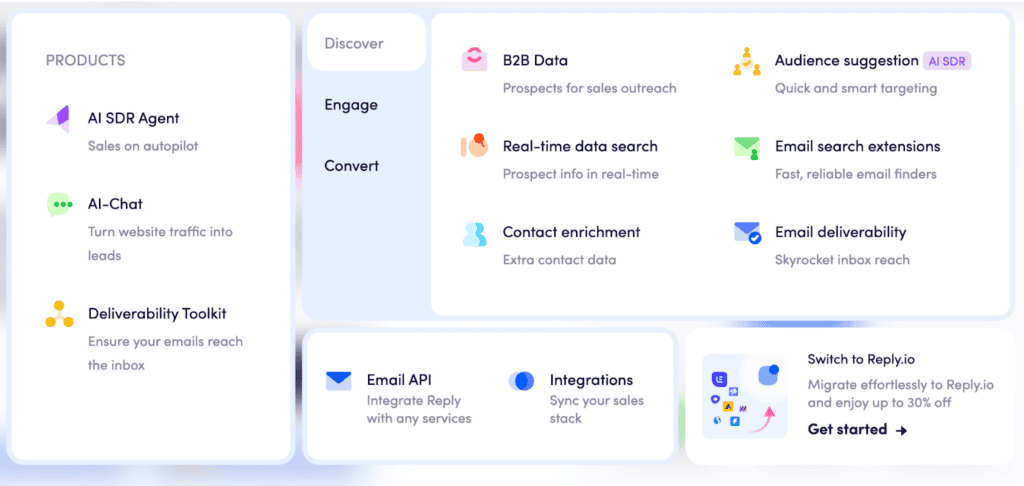
What Features Does Reply.io Offer?
Reply.io does pack in a lot of features. Here’s what they advertise:
- Multi-channel sequences (LinkedIn + email + calls + tasks)
- Built-in email warm-up tool
- AI-powered email writing
- CRM and calendar integration
- Reports and analytics
- Chrome extension for LinkedIn outreach
- A/B testing for campaigns
Cool features on paper. But in practice? Some of them just don’t work the way you’d expect. The LinkedIn Chrome extension was super buggy, and the AI writer… let’s just say I rewrote everything it suggested. This tool looks nothing like Aimfox, and it really shows.
Reply.io Pricing (And Why I Was Shocked)
Okay, here’s the current pricing (2024–2025):
- Starter: $49/month per user – Basic outreach
- Professional: $89/month per user – Full LinkedIn/email features + AI
- Custom/Agency/Teams: $166/month+ – Advanced integrations & features
And yeah—these are per seat. If you have a small team? You’re easily looking at $300–$500/month.
I paid for the Professional plan at $99/month, thinking I’d get everything I needed. But wow… the experience felt more like a beta version than a pro tool. The UI was clunky, and I spent so much time in support chat just trying to get things to sync.
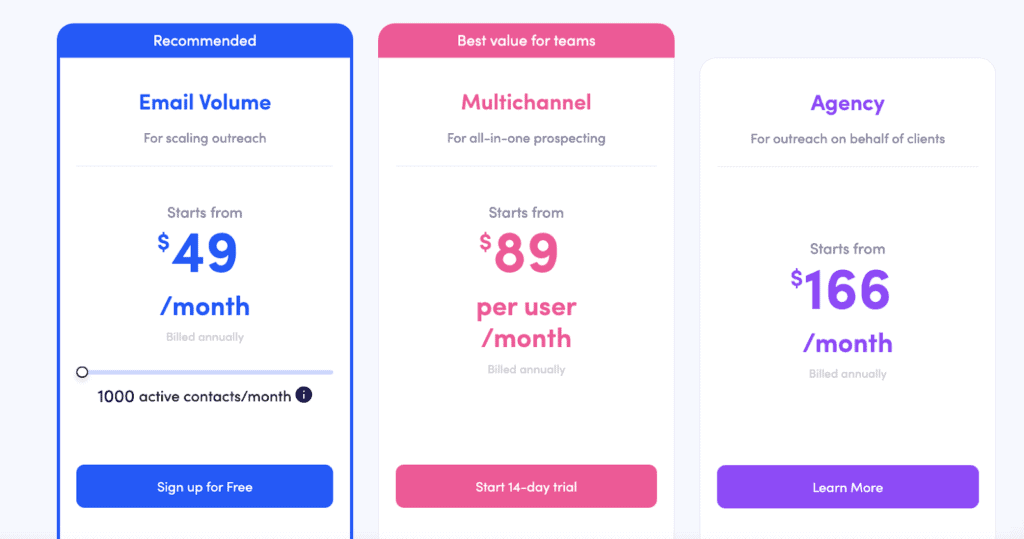
Cost vs. Value: Worth the Investment?
Honestly? Not even close.
For $99/month, I expected a polished platform. But what I got was:
- A complicated campaign builder
- Delays in message sending
- LinkedIn sync issues
- And confusing contact management tools
Other tools charge less and offer a much smoother experience. So, unless you’re super tech-savvy and patient, this might not be the best bang for your buck.
Does Reply.io Work?
Technically… yes. But it’s not consistent.
I had sequences set up for email and LinkedIn, and they did run… eventually. But:
- LinkedIn messages sometimes failed to send
- Emails were marked as spam, even after warm-up
- Follow-ups skipped steps or sent twice
- A few leads actually told me my emails looked robotic 😅
It kind of defeats the purpose of “personalised” outreach when the system fails to deliver the message properly, right?
Pros and Cons of Reply.io
Let’s break it down:
✅ Pros
- Promises multi-channel outreach
- Integrates with most CRMs
- Offers email warm-up and analytics
- Cloud-based, no download needed
❌ Cons
- Too many bugs and sync issues
- Steep learning curve
- Customer support is slow and mostly canned replies
- LinkedIn automation is unstable
- AI content is super generic
- Really expensive for what you get
What Are Other Users Saying?
I’m not alone in my experience. I dug into G2, Capterra, and Reddit before writing this review—and the feedback is mixed at best.
Some users love it, but many complain about:
- Poor onboarding
- Glitches during LinkedIn outreach
- Emails not sending properly
- Campaigns failing mid-run without explanation
So yeah… it’s not just me being picky. There are a lot of other users out there struggling with the same things.
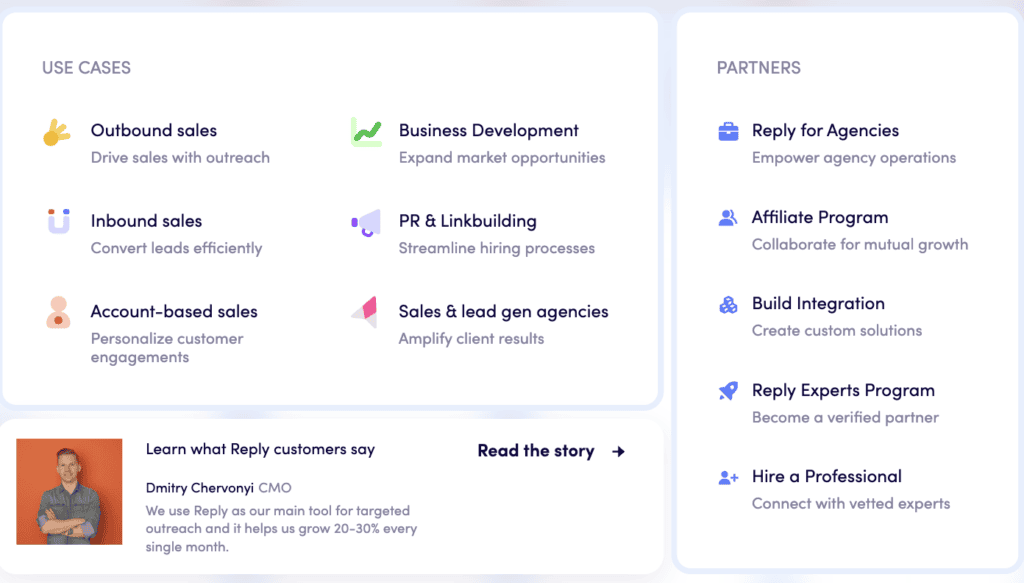
Is Reply.io Safe to Use with LinkedIn?
I wouldn’t say it’s unsafe, but it’s not foolproof.
They try to position it as a secure cloud-based alternative to risky bots, but I still got nervous seeing how unreliable the LinkedIn integration was. A few times, I had back-to-back connection requests fire off way too fast—which is a red flag for LinkedIn’s algorithm.
That kind of automation glitch can put your account at risk. And unlike some tools (like Expandi), there’s no visible “safety mode” or throttling built in.
What Results Did I Get?
Here’s what happened after using Reply.io for about a month:
- 85 new LinkedIn connections
- 11 email replies (4 were “not interested”)
- 2 booked calls
- 1 LinkedIn warning message about automation 🤕
Honestly? I’ve had better results with manual outreach. The automation should’ve saved time, but instead, I wasted hours fixing bugs and checking if things were even working.
Final Verdict: Should You Use Reply.io?
Here’s my honest take: Reply.io is not worth it unless you love troubleshooting tech.
If you’re a solo founder, freelancer, or new to outreach automation, this is going to frustrate you. There are way too many little issues that stack up quickly, and the learning curve isn’t worth it when there are simpler tools out there.
If you’re managing a big team with IT support and lots of tech experience? Maybe you’ll get more out of it. But for me, it just wasn’t a smart investment.
Better Alternatives to Reply.io
If you’re still on the lookout for a reliable outreach tool, I recommend checking out:
- Octopus CRM – Easier to use and way more stable
Even using LinkedIn’s built-in tools with a CRM like HubSpot might give you better results—without the automation risk.
Final Thoughts
I wanted to love Reply.io. I did. But it just didn’t deliver. The price is too high, the support is too slow, and the platform itself feels clunky and unreliable.
If you’re serious about LinkedIn and email outreach, you deserve a tool that works with you, not against you.
Thanks for reading my honest take—if you’ve used Reply.io and had a better experience (or worse!), feel free to share. Always happy to hear how these tools are working out in the real world!