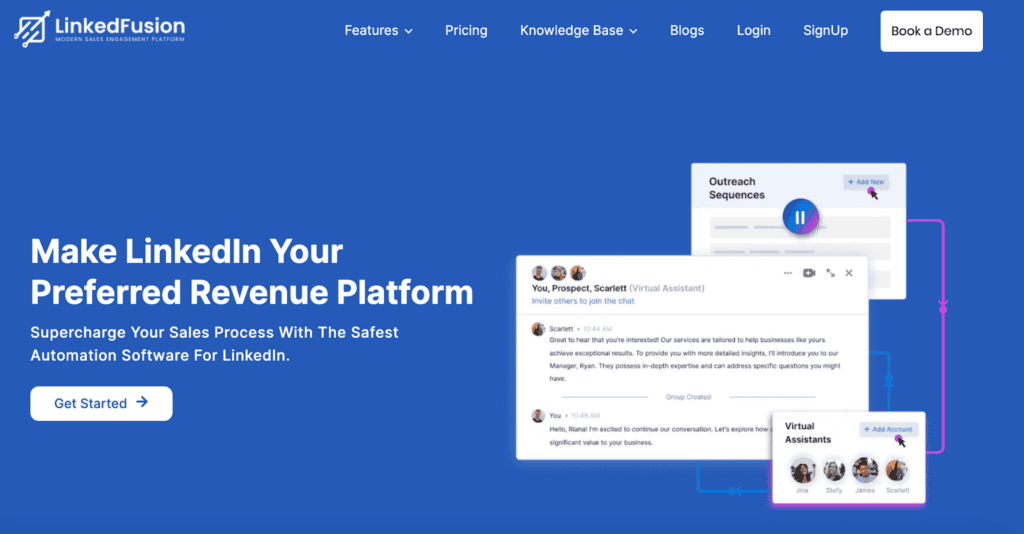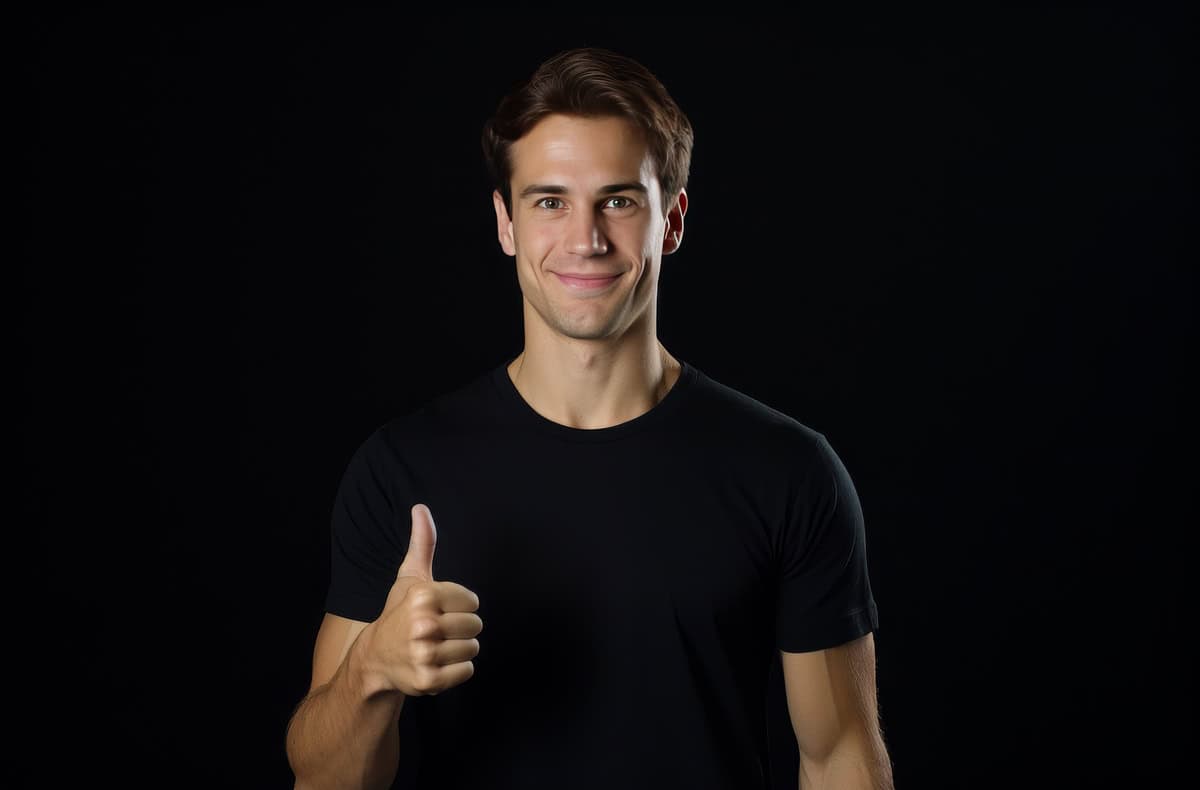In my ongoing search for the best LinkedIn automation tools, I recently tried out LinkedFusion, a platform that promises to streamline lead generation and outreach on LinkedIn. As someone who regularly tests these tools to simplify networking and outreach, I was eager to see how LinkedFusion measured up. With features like multi-account management and a focus on LinkedIn safety, LinkedFusion seemed like a promising option.
After using it for a few weeks, here’s my honest review of LinkedFusion, including its strengths, weaknesses, and how it compares to other popular LinkedIn automation tools.
What is LinkedFusion?
LinkedFusion is a cloud-based LinkedIn automation tool that helps users automate tasks like sending connection requests, follow-up messages, and managing multi-step outreach campaigns. It’s designed for sales teams, recruiters, and marketers who want to streamline their LinkedIn prospecting and lead generation efforts.
One of the standout claims LinkedFusion makes is its ability to safely automate LinkedIn activities without risking your account, which is always a concern with automation tools. After using it, I found LinkedFusion to be a solid tool for basic LinkedIn automation, but it does have some limitations depending on how advanced your needs are.
Key Features of LinkedFusion
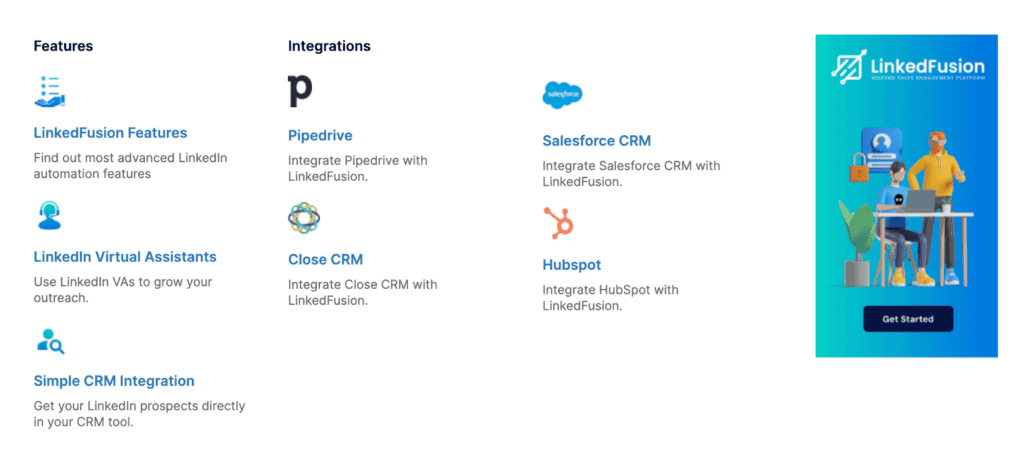
Automated Connection Requests and Follow-ups
Like other LinkedIn automation tools, LinkedFusion allows you to automate sending connection requests and follow-up messages. The platform lets you set daily limits to avoid triggering LinkedIn’s algorithms, mimicking human behavior by randomizing the time between actions.
I found this feature straightforward and easy to set up. The automation worked as promised, and I could customize my follow-up messages for better engagement. However, compared to some other tools I’ve used, LinkedFusion’s customization options were limited. If you’re looking for more advanced message sequencing or conditional workflows, LinkedFusion may feel too basic.
Multi-Account Management
LinkedFusion offers multi-account management, making it a great choice for agencies or teams managing multiple LinkedIn accounts. This feature allows you to run multiple campaigns from different accounts simultaneously without having to log in and out. I found this particularly useful when testing different strategies across various LinkedIn profiles.
Campaign Scheduling and Time Zone Settings
One feature I appreciated was LinkedFusion’s campaign scheduling. You can schedule your outreach campaigns based on specific time zones, which is helpful if you’re targeting leads from different regions. This helped me improve the timing of my messages, increasing response rates compared to sending at random times. It’s a nice feature, but other tools offer similar functionalities, so it didn’t feel unique to LinkedFusion.
CRM Integration
LinkedFusion integrates with CRMs, which means you can sync leads and manage them through your CRM software. While I didn’t use this feature extensively, it’s useful for businesses that rely on a CRM to track their leads and sales pipelines. However, I found the integration a bit clunky, and it didn’t always sync data as smoothly as I hoped. If you’re heavily reliant on your CRM, this might be something to watch out for.
Analytics and Reporting
LinkedFusion provides basic analytics to track the performance of your outreach campaigns, including connection rates and message responses. While the reports were useful, they were relatively high-level and lacked the depth needed for fine-tuning campaigns. Compared to tools like Expandi or Aimfox, which offer more detailed metrics, LinkedFusion’s analytics felt somewhat basic.
User Interface and Ease of Use
One of the things I liked about LinkedFusion is its clean and easy-to-navigate interface. Setting up campaigns was relatively quick, and the platform guides you through the process without overwhelming you with too many options. This makes LinkedFusion a great option for beginners or users who are new to LinkedIn automation.
That said, if you’re an advanced user, the simplicity of the platform might feel limiting. I often found myself wanting more control over my campaigns, particularly when it came to building more complex workflows or adjusting message triggers based on recipient behavior.
Pros and Cons
Pros
- Easy-to-use interface, ideal for beginners.
- Safe automation with features to mimic human behavior.
- Multi-account management, great for agencies or teams.
- Campaign scheduling based on time zones to improve outreach timing.
- CRM integration for lead management.
Cons
- Limited customization for advanced users.
- Basic analytics that don’t provide deep insights for campaign optimization.
- CRM integration could be smoother and more reliable.
- Lack of advanced message sequencing or conditional workflows.
- Pricey compared to other tools with more robust features.
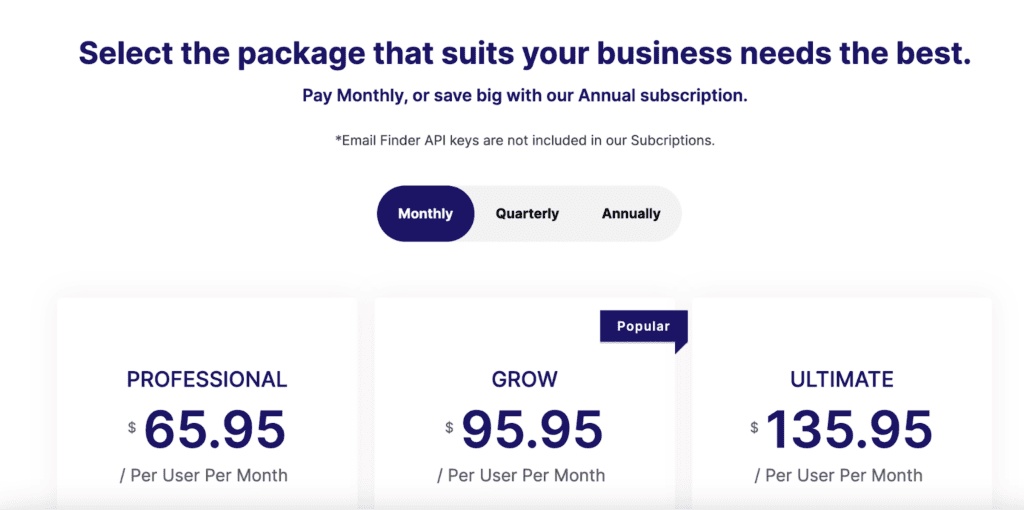
Pricing Plans
LinkedFusion’s pricing starts at $79 per month, which is in line with other LinkedIn automation tools, but it feels slightly high given the platform’s limitations in customization and analytics. If you’re running a simple LinkedIn outreach campaign and don’t need advanced features, LinkedFusion might justify its price.
However, if you’re looking for more advanced capabilities, such as deeper analytics or more flexible workflows, you might find better value in other tools like Aimfox or Expandi, which offer more features at a similar or slightly higher price point.
Who Should Use LinkedFusion?
LinkedFusion is a great option for users who want a simple and straightforward LinkedIn automation tool. It’s especially useful for agencies or teams managing multiple LinkedIn accounts, as the multi-account feature is one of its standout strengths.
However, if you’re an advanced user looking for more control over your outreach campaigns—such as deeper message customization, detailed analytics, or more complex workflows—LinkedFusion might not be the best fit. For these users, other tools provide more advanced features at comparable price points.
Competitor Comparison: LinkedFusion vs. Other LinkedIn Automation Tools
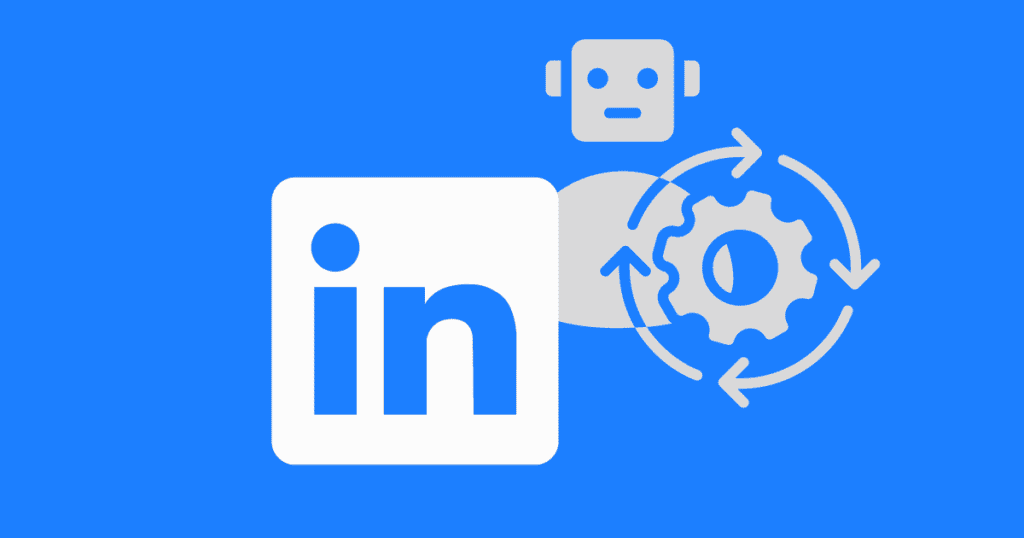
Here’s how LinkedFusion compares to Aimfox and five other popular LinkedIn automation tools that you might consider for your outreach and lead generation needs:
LinkedFusion vs. Aimfox
Aimfox is one of the best tools for those who want a comprehensive LinkedIn automation experience with robust customization options. Aimfox stands out because it offers highly customizable workflows, advanced message sequencing, and detailed analytics. If you’re someone who likes to fine-tune your outreach strategy based on detailed data, Aimfox is a better choice than LinkedFusion.
Key Differences:
- Customization: Aimfox allows more control over workflows and offers conditional triggers for message sequences, whereas LinkedFusion has more limited customization.
- Analytics: Aimfox provides deeper insights into campaign performance, offering more detailed metrics compared to LinkedFusion’s basic reporting.
- Ease of Use: While LinkedFusion is simpler and great for beginners, Aimfox offers more advanced options but may require a steeper learning curve.
Verdict: Aimfox is better for advanced users looking for more control and data, while LinkedFusion is ideal for users who prioritize simplicity and ease of use.
LinkedFusion vs. Zopto
Zopto is a cloud-based LinkedIn automation tool that specializes in lead generation for B2B businesses. Like LinkedFusion, Zopto is focused on LinkedIn, but it offers more advanced targeting options. With Zopto, you can create campaigns based on specific LinkedIn Sales Navigator searches and build more complex outreach workflows.
Key Differences:
- Targeting: Zopto integrates better with LinkedIn Sales Navigator, allowing users to segment and target prospects more accurately.
- Features: Zopto offers additional tools like A/B testing for messages, which can be helpful for improving your campaign’s effectiveness. LinkedFusion doesn’t offer A/B testing.
- Pricing: Zopto tends to be more expensive than LinkedFusion, but the advanced targeting and segmentation features might justify the cost for businesses that need detailed campaign control.
Verdict: Zopto is better for businesses that rely on precise targeting and need advanced features like A/B testing. LinkedFusion is more affordable and easier to use for basic outreach needs.
LinkedFusion vs. Octopus CRM
Octopus CRM is a LinkedIn automation tool that is simple to use and focused on CRM functionalities, allowing users to manage leads directly from LinkedIn. Octopus CRM enables you to build connection campaigns, message sequences, and follow-ups, but it’s more limited in terms of advanced features compared to LinkedFusion.
Key Differences:
- CRM Features: Octopus CRM offers better integration with LinkedIn’s contact data, making it easier to manage your prospects directly in the platform. LinkedFusion has a CRM integration, but it’s not as seamless or in-depth as Octopus CRM’s built-in system.
- Automation: LinkedFusion offers more flexibility in managing multi-account campaigns and provides more sophisticated automation options for scaling outreach.
- Pricing: Octopus CRM is generally more affordable, making it a good choice for small teams or individuals on a budget.
Verdict: Octopus CRM is perfect for users who want a simplified LinkedIn CRM and don’t need advanced automation features. LinkedFusion is better suited for teams that require multi-account management and more flexible campaign automation.
LinkedFusion vs. We-Connect
We-Connect is another cloud-based LinkedIn automation tool focused on lead generation and networking. Like LinkedFusion, it emphasizes safety by mimicking human behavior and operating within LinkedIn’s usage limits. We-Connect offers multi-channel engagement, which allows you to use LinkedIn alongside email outreach campaigns.
Key Differences:
- Multi-Channel Engagement: We-Connect offers email integration, so you can build outreach campaigns across multiple platforms. LinkedFusion focuses solely on LinkedIn, which may be a drawback if you want to engage leads via email as well.
- Customization: We-Connect offers more workflow customization options, particularly for users who need to blend LinkedIn and email outreach in a single sequence.
- Pricing: Both tools are similarly priced, but We-Connect offers slightly more for its price by incorporating email outreach.
Verdict: If you need multi-channel outreach capabilities (LinkedIn and email), We-Connect is the better option. If you’re looking for a LinkedIn-only solution, LinkedFusion is simpler and may be easier to set up.
LinkedFusion vs. Dripify
Dripify is a LinkedIn automation tool that focuses on creating drip campaigns for lead nurturing. It allows users to create multi-step outreach funnels with automated follow-ups, targeting, and lead management features. Dripify emphasizes simplicity while still offering a powerful set of features.
Key Differences:
- Drip Campaigns: Dripify is built around the idea of “drip campaigns,” where you can easily automate a sequence of messages over time. LinkedFusion offers similar automation, but Dripify’s entire workflow is centered around this concept, making it more intuitive for nurturing leads.
- Ease of Use: Both platforms are beginner-friendly, but Dripify’s focus on step-by-step drip sequences makes it easier for users who want to nurture leads over a longer period.
- Pricing: Dripify is similarly priced, but it excels in drip campaign management compared to LinkedFusion’s more general approach.
Verdict: Dripify is ideal for users who want a tool specifically designed for drip campaigns and lead nurturing. LinkedFusion is more flexible in terms of managing multi-account campaigns and handling bulk outreach, but it’s less specialized in drip campaign automation.
LinkedFusion vs. Skylead
Skylead is a LinkedIn automation tool that offers a combination of LinkedIn and email outreach. It focuses on creating personalized engagement strategies, using data from LinkedIn profiles to create more tailored outreach sequences. Skylead is particularly useful for B2B sales teams and recruiters who need both LinkedIn and email channels to engage with prospects.
Key Differences:
- Personalization: Skylead excels in personalized outreach, using advanced data-driven strategies to customize LinkedIn and email messages. LinkedFusion offers basic personalization, but Skylead takes it to the next level with smart targeting and behavior-based triggers.
- Multi-Channel: Like We-Connect, Skylead allows for email integration, making it a multi-channel platform. LinkedFusion is limited to LinkedIn outreach only.
- Complexity: Skylead is more complex and might take longer to learn, but it offers more powerful outreach strategies for users willing to invest the time in mastering the platform.
Verdict: Skylead is ideal for users looking for deep personalization and multi-channel outreach (LinkedIn + email). LinkedFusion is simpler and better suited for users who need an easy-to-use, LinkedIn-only solution.
Final Verdict
LinkedFusion is a solid LinkedIn automation tool that’s easy to use and great for managing multiple accounts. Its clean interface and straightforward setup make it a good option for beginners and users who want to automate basic LinkedIn tasks without too much hassle. The multi-account management feature is particularly useful for agencies or teams.
However, if you’re an advanced user looking for more control over your campaigns—such as detailed analytics, more sophisticated workflows, and advanced message sequencing—LinkedFusion may not be enough. In that case, tools like Aimfox or Expandi offer better customization and reporting capabilities for a similar price.
Conclusion
In the end, LinkedFusion is a good choice for users who need a simple and safe LinkedIn automation tool, especially for teams or agencies managing multiple accounts. Its ease of use and multi-account management make it a convenient option for businesses looking to scale their LinkedIn outreach without getting bogged down in complexity.
However, for users who want deeper control, advanced customization, and more detailed insights, other tools like Aimfox, Expandi, or even LinkedHelper offer better value and more flexibility. LinkedFusion is a strong contender for LinkedIn-only outreach, but it’s not the best tool for more sophisticated LinkedIn automation needs.