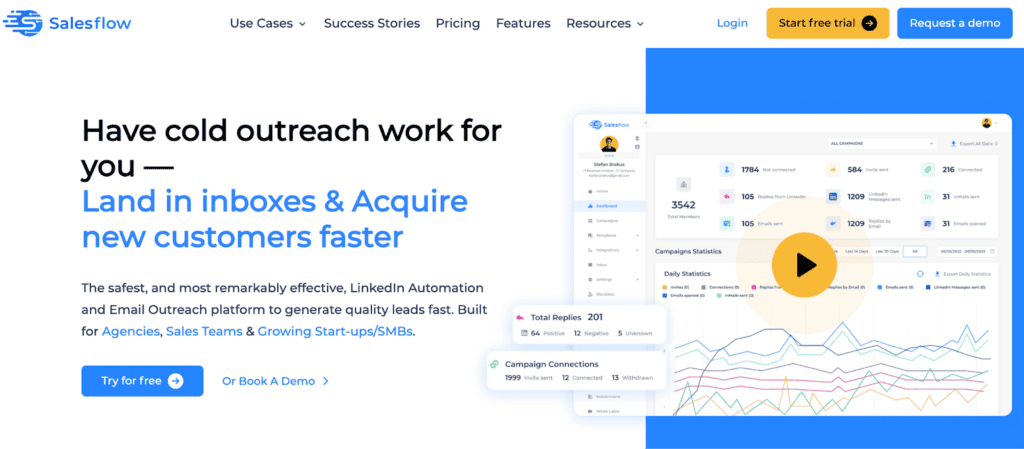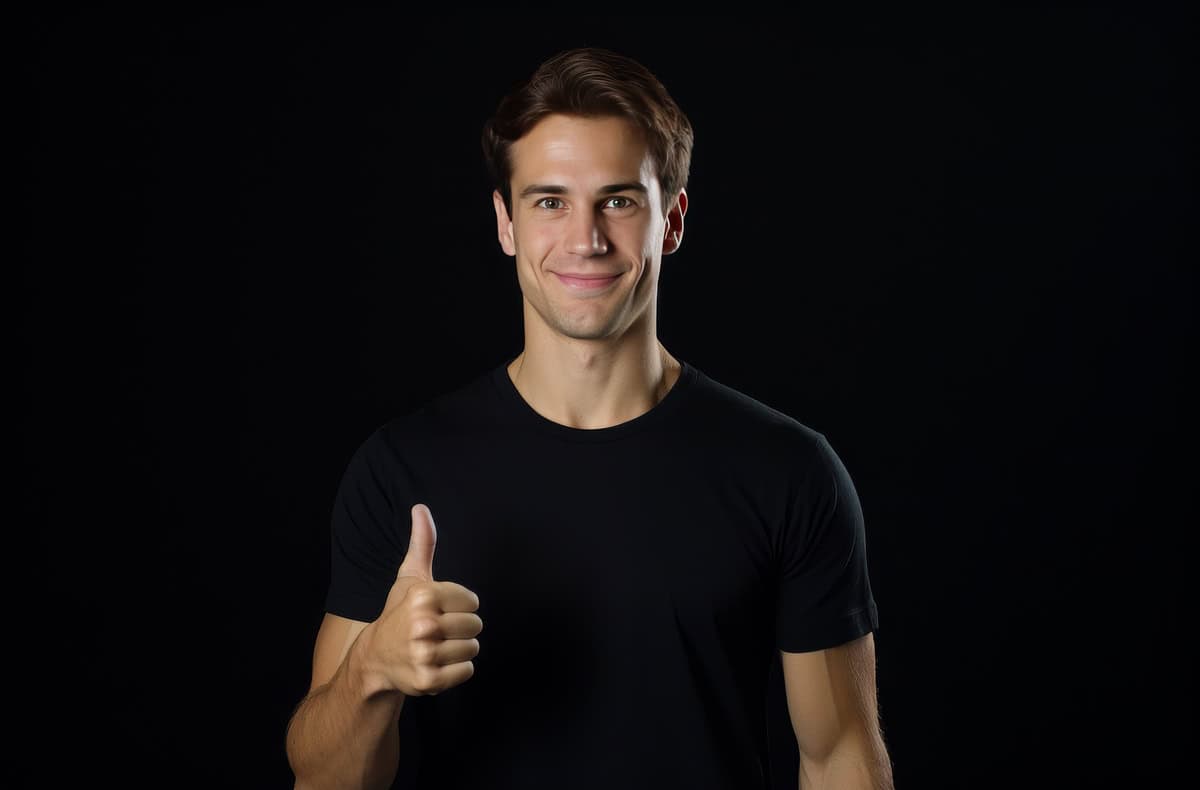Regarding LinkedIn automation, tools like Salesflow promise to make outreach easier, faster, and more effective. As someone who regularly tests these tools to streamline networking and lead generation, I decided to try Salesflow. It’s marketed as a powerful automation platform that simplifies LinkedIn lead generation, but does it live up to the hype?
Here’s my personal experience after using Salesflow, breaking down what works, what doesn’t, and how it compares to other tools I’ve tested.
What is Salesflow?
Salesflow is a cloud-based LinkedIn automation tool that helps users automate outreach, generate leads, and grow their networks. It promises to take the time-consuming tasks out of LinkedIn prospecting by allowing you to automate connection requests, follow-ups, and message sequences. Like other LinkedIn tools, it claims to boost productivity while keeping your account safe from LinkedIn’s restrictions.
After using Salesflow automation tool dashboard page for a few weeks, I found that while it offers some solid features, it also has limitations that could be a deal-breaker for certain users. Let’s dive into the specifics.
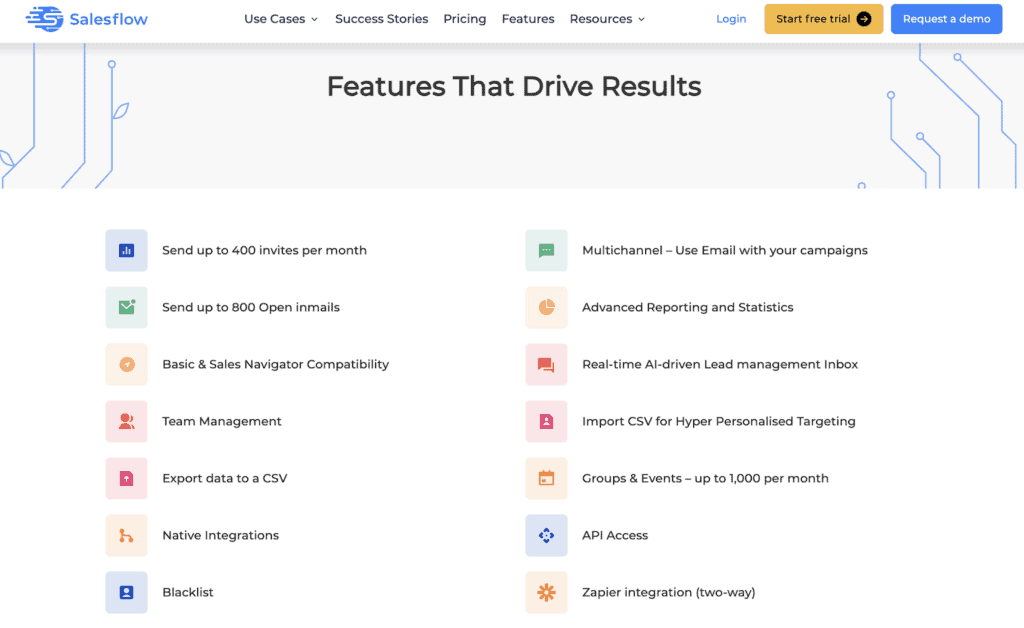
Key Features of Salesflow
Automated LinkedIn Outreach
Salesflow allows you to automate connection requests and follow-up messages, similar to most LinkedIn automation tools. What sets it apart is its clean, user-friendly interface. Setting up campaigns is fairly straightforward, and the platform guides you through the process step by step. I appreciated how quickly I could launch a campaign, though I found the customization options somewhat limited compared to other tools like Aimfox.
The tool allows you to set daily limits on connection requests to mimic natural activity, which is essential for staying within LinkedIn’s safety guidelines. However, the lack of more advanced campaign options left me wanting more control over how my sequences were triggered and adapted based on recipient behavior.
LinkedIn Lead Generation
One of Salesflow’s main selling points is its ability to help users generate leads through LinkedIn outreach. It integrates with LinkedIn Sales Navigator, allowing you to scrape LinkedIn profiles and use that data to build targeted campaigns. While this feature worked well in gathering leads, I found that I couldn’t dive deep enough into segmenting and targeting specific audiences as finely as I’d like. The lead generation capabilities are useful but somewhat basic.
Multi-Account Management
For agencies or businesses managing multiple LinkedIn accounts, Salesflow offers multi-account management features. This is a great feature if you’re running outreach campaigns for multiple clients or departments. I found it easy to switch between accounts and track progress across different LinkedIn profiles. However, like other aspects of Salesflow, it’s functional but not groundbreaking compared to other, more flexible tools.
Safety and Compliance
Salesflow operates in the cloud, meaning it doesn’t run as a browser extension that risks being detected by LinkedIn. The tool mimics human behavior with random time delays between actions, which helps avoid getting flagged by LinkedIn’s security algorithms. I felt reasonably confident using Salesflow, but as with any automation tool, there’s always some level of risk.
Analytics and Reporting
Salesflow provides analytics that allow you to track your outreach performance, including connection rates, response rates, and overall campaign success. While these reports are helpful, they are relatively basic. If you’re looking for detailed insights to optimize your outreach campaigns, you might find the analytics lacking, as I did. For example, there’s no in-depth breakdown of message engagement or advanced metrics that would help me tweak my messaging and targeting strategies.
User Interface and Ease of Use
One of Salesflow’s biggest strengths is its simplicity. The user interface is clean, and navigating the platform is easy, even for beginners. Setting up campaigns didn’t take much time, and the process was intuitive.
However, while the simplicity is a plus, it can also be a drawback for more advanced users. If you’re looking for deeper customization options and more complex workflows, you might find Salesflow a bit limiting. It’s great for straightforward campaigns, but if you need fine-tuned control over your outreach sequences, you may feel restricted.
Pros and Cons
Pros
- Clean, user-friendly interface that’s easy to navigate.
- Automated LinkedIn outreach that mimics natural human behavior.
- Multi-account management is great for agencies and teams.
- Cloud-based, reducing the risk of LinkedIn detection.
- Simple setup process for campaigns.
Cons
- Limited customization options for advanced campaigns.
- Analytics are basic and don’t provide enough depth for serious optimization.
- Lead generation capabilities are useful but lack deep segmentation.
- Lacks more advanced automation features like complex triggers or conditional workflows.
- Pricey compared to similar tools that offer more features.
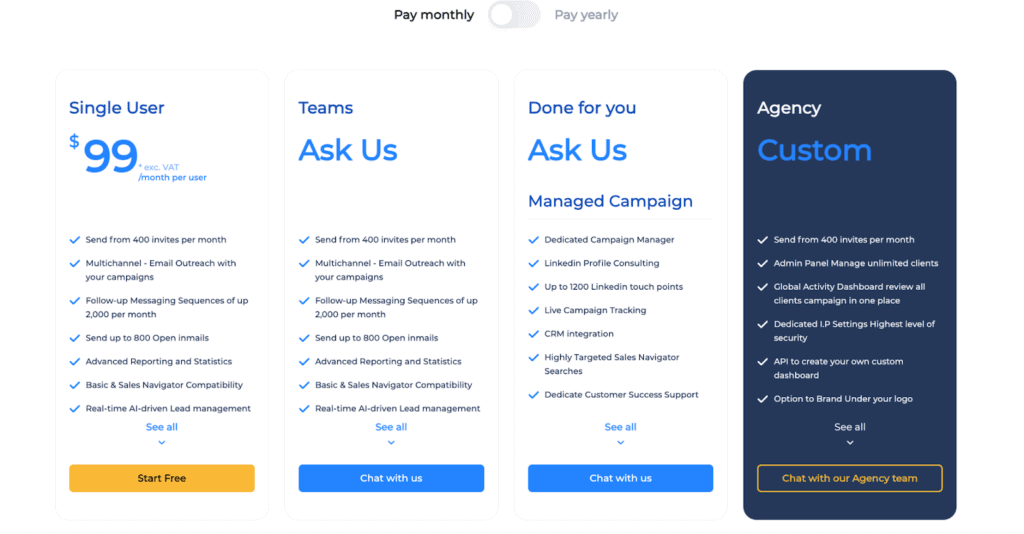
Pricing Plans
Salesflow starts at $99 per month, which puts it on the higher end of LinkedIn automation tools. While the platform offers a simple, clean interface, I felt that the price didn’t quite align with the value I was getting. There are cheaper tools that offer more customization and flexibility for LinkedIn automation, which made me question whether Salesflow’s simplicity was worth the extra cost.
For agencies or businesses that need to manage multiple LinkedIn accounts, the multi-account feature might justify the higher price. But for solo users or small teams, I think there are more cost-effective options that provide similar or better functionality.
Who Should Use Salesflow?
Salesflow is a good fit for users who need a straightforward tool to automate LinkedIn outreach without the hassle of a steep learning curve. It’s particularly useful for agencies or teams that manage multiple LinkedIn accounts and want an easy way to run campaigns without switching between tools. If you’re new to LinkedIn automation and want something that’s simple to set up, Salesflow could work well.
However, if you’re an advanced user or someone who needs more control over your campaigns, I think Salesflow might feel too basic. For users who prioritize deep analytics, advanced workflows, and campaign flexibility, other tools will offer better value.
Competitor Comparison: Salesflow vs. Other LinkedIn Automation Tools
Here’s how Salesflow stacks up against some of the other top LinkedIn automation tools I’ve tested:
Salesflow vs. Aimfox

Aimfox offers a much more customizable and feature-rich experience compared to Salesflow. While Salesflow is simple and easy to use, Aimfox gives users more control over campaign sequences, advanced triggers, and deeper analytics. Aimfox is also slightly cheaper, making it a better option for users who want more flexibility without the higher price tag. For users focused on getting the most out of LinkedIn automation, I’d recommend Aimfox over Salesflow due to its advanced features and better value.
Salesflow vs. MeetAlfred
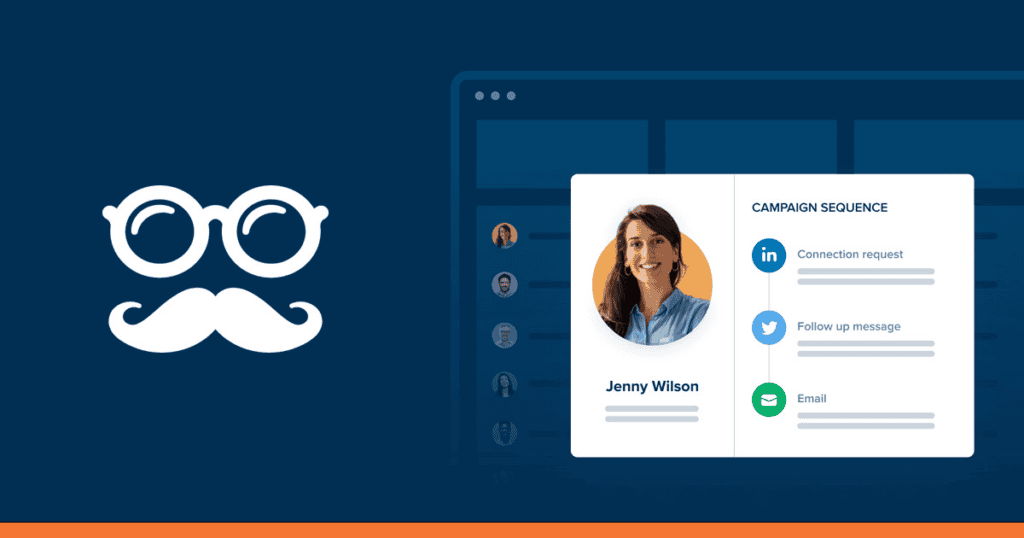
MeetAlfred review shows that it provides multi-channel outreach, including LinkedIn, email, and Twitter, while Salesflow is strictly focused on LinkedIn. MeetAlfred is more versatile for users who want to run campaigns across different platforms. However, it also has a steeper learning curve and is more expensive. If LinkedIn is your primary focus, Salesflow is easier to navigate, but if you need multi-channel capabilities, MeetAlfred might be the better option.
Salesflow vs. LinkedHelper
LinkedHelper is a budget-friendly alternative that provides solid LinkedIn automation features at a fraction of Salesflow’s price. While LinkedHelper’s interface is a bit outdated and not as polished as Salesflow, it offers more flexibility with campaign customization and message sequences. For users who want more control over their outreach without breaking the bank, LinkedHelper is a great alternative to Salesflow.
Salesflow vs. Dux-Soup
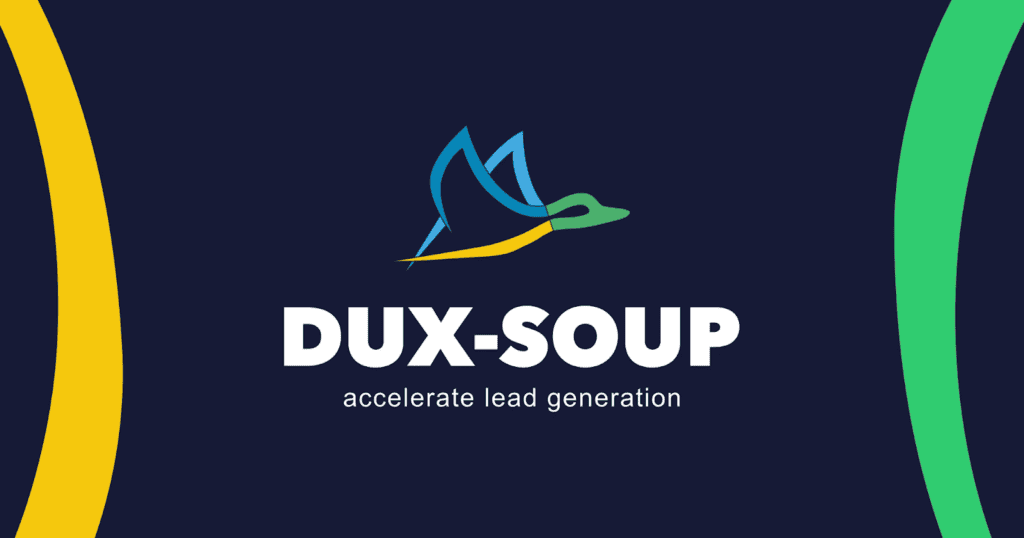
Dux-Soup is another LinkedIn-focused automation tool, but it’s significantly cheaper than Salesflow. It’s ideal for users who want basic LinkedIn automation without paying a premium. While Dux-Soup lacks the advanced multi-account management features that Salesflow offers, it provides similar functionality for single-account users. For those on a budget, Dux-Soup is a great option for basic LinkedIn automation.
Salesflow vs. Expandi
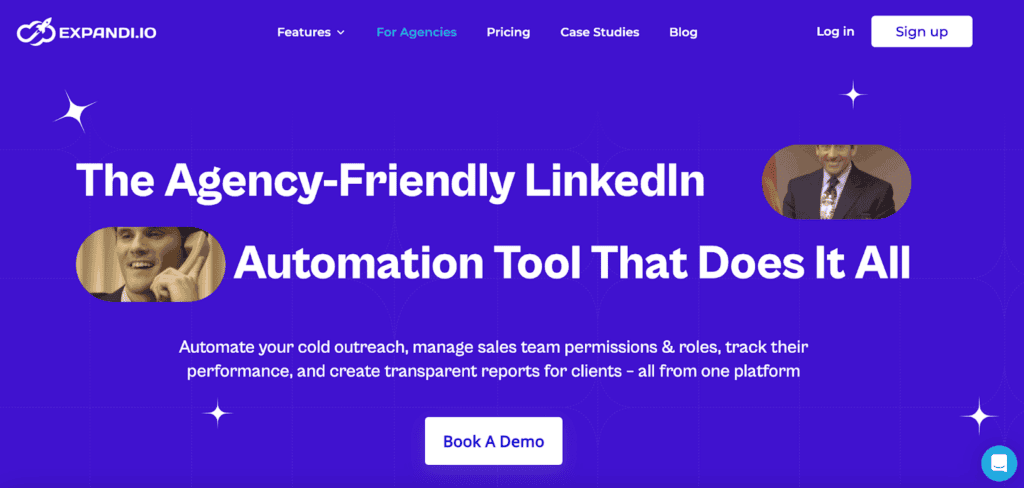
Expandi is similar to Salesflow in that it’s a cloud-based tool with strong safety measures, but it offers more advanced features like smart sequences and better personalization options. Expandi is slightly more expensive, but I found that the extra cost is justified by the increased flexibility and analytics. If you’re looking for a tool that offers more customization and control over your campaigns, Expandi is worth considering over Salesflow.
Final Verdict
Salesflow is a well-designed tool that’s easy to use and great for users who need a simple solution to automate LinkedIn outreach. Its clean interface and multi-account management make it a solid choice for agencies or businesses managing several LinkedIn profiles. However, for the price, I found that it lacked the advanced features and deep customization options that I’ve come to expect from other tools.
If you’re new to LinkedIn automation or don’t need anything too complex, Salesflow could work for you. But if you’re looking for more control, better analytics, and advanced automation features, I’d recommend exploring alternatives like Aimfox, Expandi, or even LinkedHelper for better value.
Conclusion
In the end, Salesflow is a solid tool for LinkedIn outreach, but it doesn’t quite measure up to some of its competitors when it comes to advanced features and customization. For agencies or businesses that need multi-account management, it offers some great functionality, but for individuals or small teams, there are cheaper and more powerful alternatives available.
If you need a basic, user-friendly LinkedIn automation tool, Salesflow is worth considering. However, for users looking for more advanced capabilities, tools like Aimfox, Expandi, and LinkedHelper offer more bang for your buck.