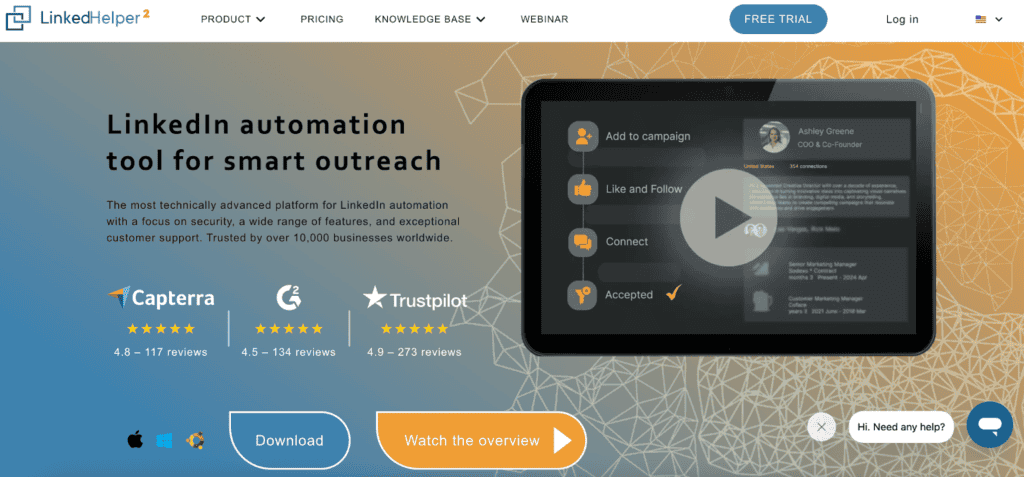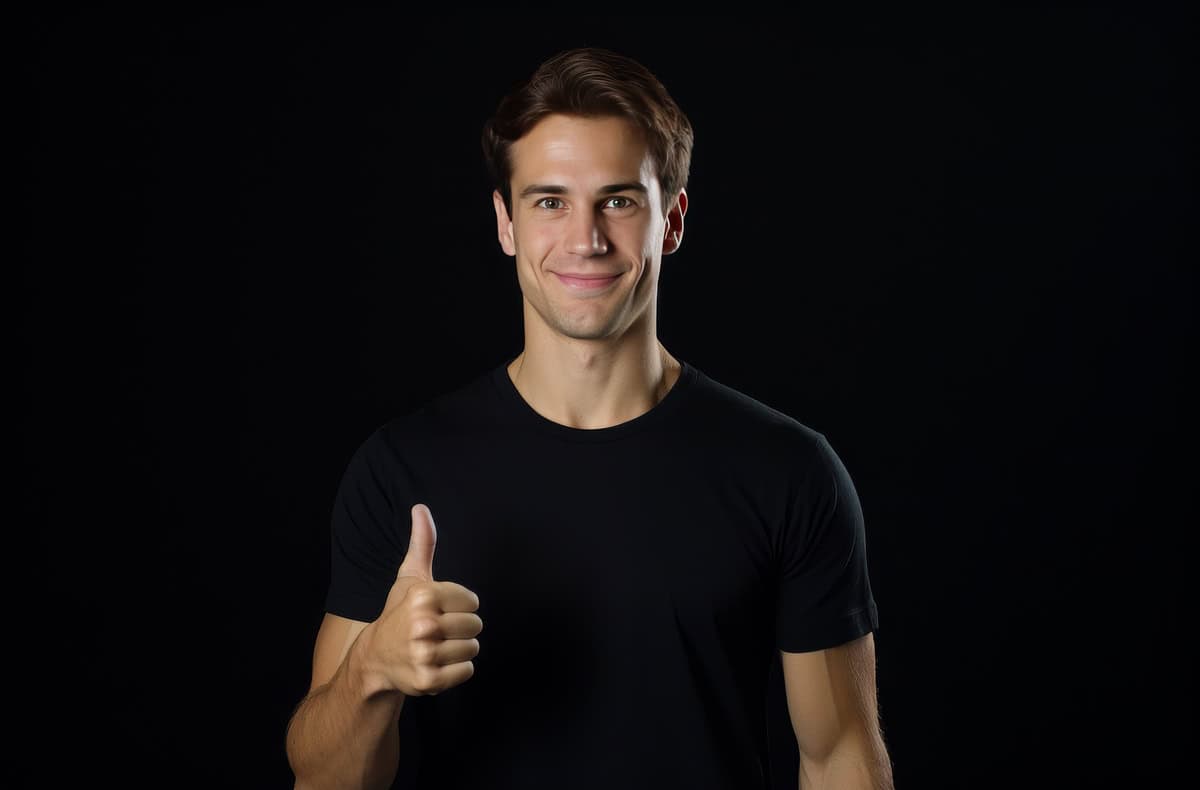In my quest to automate LinkedIn outreach and streamline my networking efforts, I decided to test out LinkedHelper, one of the more affordable and widely-used LinkedIn automation tools. Known for its feature-rich platform, LinkedHelper promises to simplify everything from connection requests to message sequences. After hearing good things about it, I was eager to see how it compared to other tools I’ve used, especially since it’s known for its affordability.
Here’s my experience after spending time using LinkedHelper—the good, the bad, and why it might not be for everyone.
What is LinkedHelper?
LinkedHelper is a LinkedIn automation tool designed to help users automate connection requests, manage follow-ups, and organize leads. It’s one of the most feature-packed tools in its price range, offering everything from bulk messaging to campaign sequencing.
When I started using it, I quickly realized that while LinkedHelper has some standout features, a few trade-offs may not suit everyone’s needs. It’s a solid tool, but its interface and workflow come with some challenges you should be aware of before committing.
Key Features of LinkedHelper
Automated Connection Requests
One of LinkedHelper’s core features is its ability to send out automated connection requests. You can set up criteria for whom you want to connect with, and the tool will send requests at a rate that mimics human behavior. This worked well for me, as I could schedule a batch of requests without worrying about LinkedIn flagging my account. However, it’s worth noting that the tool operates as a browser extension, which made me more conscious of LinkedIn’s potential restrictions.
Bulk Messaging
LinkedHelper’s bulk messaging feature allows you to send messages to a large number of LinkedIn connections, which is helpful if you’re managing outreach at scale. I found this feature particularly useful when reaching out to leads or contacts in bulk. You can personalize each message using data from the recipient’s LinkedIn profile, although the level of customization isn’t as advanced as I would’ve liked. If personalization is a priority for you, the tool gets the job done but lacks some of the finesse found in more expensive alternatives.
Message Sequences
Like many LinkedIn automation tools, LinkedHelper allows you to set up message sequences, which is useful for following up with connections or potential leads over time. I was able to automate a series of messages to keep conversations going, but here’s where I hit a snag: the interface for setting up these sequences isn’t as intuitive as other tools. It took me longer than I expected to get the workflow just right, which was frustrating, especially when I wanted to make quick adjustments.
CRM Integration
One of the features that stood out to me was LinkedHelper’s built-in CRM. You can use it to manage and organize leads directly within the tool. While this is a nice addition, I found the CRM to be quite basic. If you’re running a more sophisticated sales or marketing operation, you might find it lacking compared to dedicated CRM platforms. Still, for someone looking for an all-in-one solution to manage LinkedIn leads without switching between tools, it’s a decent feature.
Campaign Analytics
While LinkedHelper does offer basic analytics, I found this to be one of the weaker points of the tool. It provides some useful data, like response rates and connection growth, but I felt like it barely scratched the surface. Compared to other tools I’ve used, the analytics didn’t give me enough actionable insights to fine-tune my outreach strategy. If you love diving into data to optimize campaigns, you might be left wanting more.
User Interface and Ease of Use
When I first installed LinkedHelper, I found the interface to be a little outdated and clunky. The tool runs as a browser extension, which means it operates directly in your browser while you use LinkedIn. While this can be convenient, it also slowed down my workflow. Switching between tabs and navigating the interface wasn’t as smooth as I expected.
In terms of ease of use, there’s a learning curve with LinkedHelper. The setup process for campaigns and sequences took longer than anticipated, and I had to rely on guides and tutorials more than I would have liked. While it’s packed with features, I found the tool less intuitive than other options I’ve tested. If you’re not tech-savvy, expect to spend some time figuring out how everything works.
Pros and Cons
Pros
- Affordable pricing with a wide range of features.
- Bulk messaging and automated connection requests work well.
- Built-in CRM for managing LinkedIn leads.
- Mimics human behavior to avoid LinkedIn’s detection.
Cons
- Outdated and clunky user interface.
- Limited analytics, making campaign optimization difficult.
- Steep learning curve for setting up campaigns and sequences.
- Browser extension-based tool, which can be risky in terms of LinkedIn detection.
- Personalization options are not as advanced as other tools.
Pricing Plans
LinkedHelper’s pricing is one of its strongest selling points. At around $15 per month, it’s one of the most affordable LinkedIn automation tools on the market. This low cost makes it attractive for small businesses, solo entrepreneurs, or those on a budget.
However, while the price is low, I found myself questioning whether I was getting the best value. Sure, it’s cheap, but the limitations in analytics, user interface, and customization made me wonder if spending a bit more on a more polished tool might be worth it. If you’re just starting out and want to test LinkedIn automation without breaking the bank, LinkedHelper is a good option—but if you’re looking for more advanced features, you may want to invest in something more robust.
Who Should Use LinkedHelper?
LinkedHelper is best suited for users who are primarily focused on LinkedIn outreach and need a cost-effective solution to automate basic tasks. It’s a good fit for small businesses, freelancers, or individuals who want to grow their network without investing in an expensive tool.
However, if you need advanced features like detailed analytics, seamless CRM integration, or high-level customization, LinkedHelper might fall short of your expectations. In my experience, it’s great for simple tasks, but if you’re serious about building complex, data-driven outreach campaigns, there are better options out there.
Competitor Comparison: LinkedHelper vs. Other LinkedIn Automation Tools
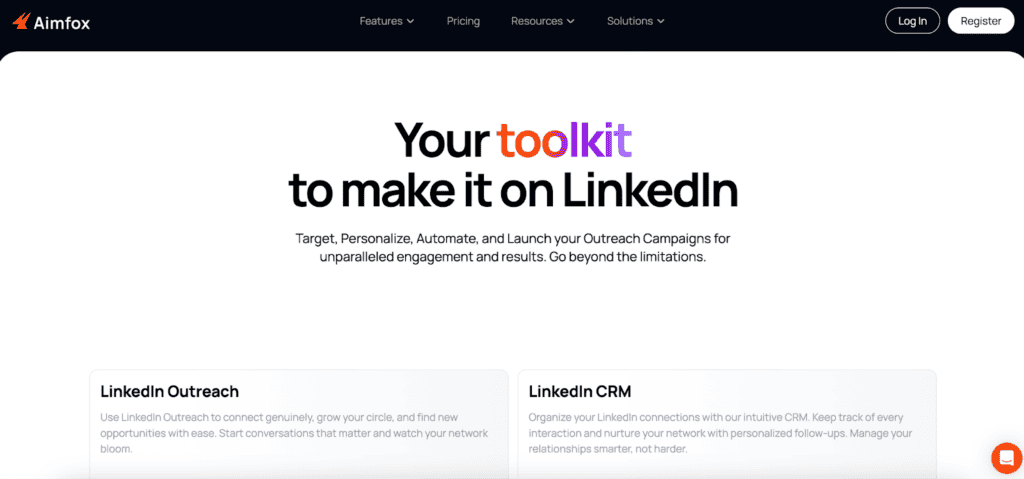
LinkedHelper vs. Aimfox
I’ve used Aimfox in the past, and I have to say, it offers a much smoother and more intuitive user experience compared to LinkedHelper. While Aimfox is more expensive, it’s far easier to navigate, and the advanced customization options make it worth the extra cost. Aimfox also offers better analytics, so if you need deeper insights into your outreach performance, I’d recommend Aimfox over LinkedHelper.
LinkedHelper vs. MeetAlfred
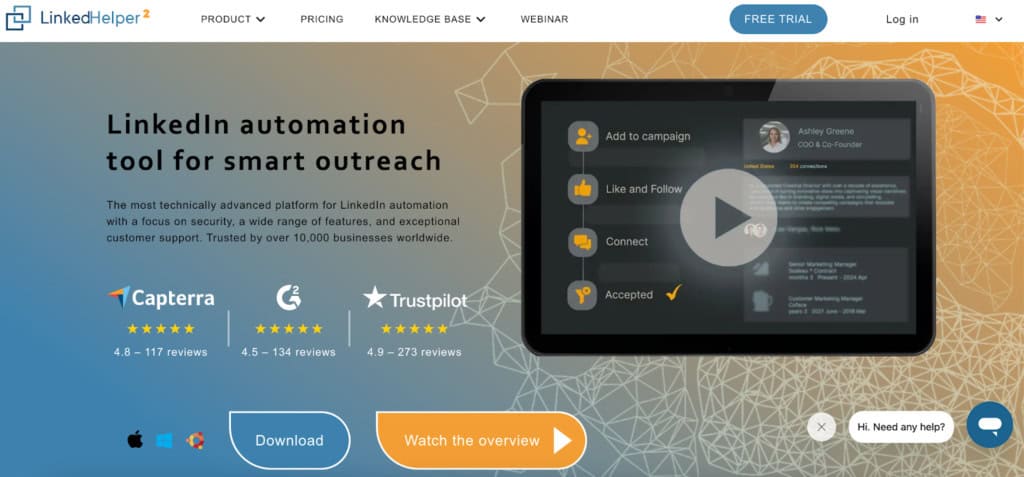
MeetAlfred is another tool I’ve tried that offers multi-channel automation, including LinkedIn, email, and Twitter. While LinkedHelper focuses solely on LinkedIn, MeetAlfred gives you the flexibility to expand your outreach across other platforms. However, MeetAlfred’s multi-channel features come with added complexity, and LinkedHelper is much simpler if you’re only interested in automating LinkedIn. MeetAlfred might be a better option if you need multi-channel support, but LinkedHelper is easier for LinkedIn-only outreach.
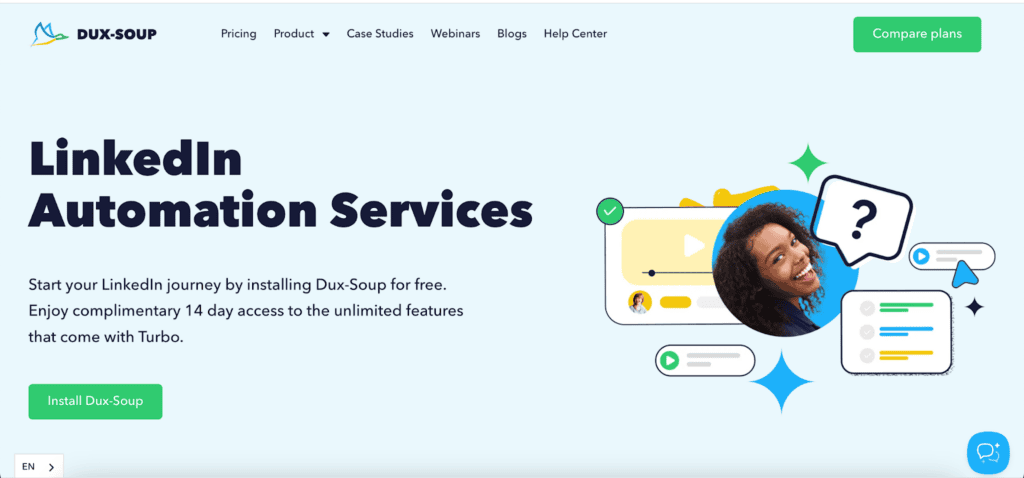
LinkedHelper vs. Dux-Soup
Dux-Soup is a close competitor to LinkedHelper, and in many ways, they’re quite similar. Both tools run as browser extensions, but I found Dux-Soup to be more user-friendly. It’s also around the same price range, making it a good alternative if you want something easy to use without breaking the bank. However, Dux-Soup’s analytics and customization options are slightly better, which might make it the better option for users looking for a bit more sophistication in their outreach strategy.
Final Verdict
After spending time with LinkedHelper, I can say that it’s a decent option for LinkedIn automation, especially if you’re on a budget. It offers a lot of features for a low price, making it attractive for smaller operations or individuals looking to test the waters of LinkedIn outreach automation. However, the tool’s outdated interface, steep learning curve, and limited analytics left me wanting more.
For basic outreach, LinkedHelper gets the job done, but if you’re serious about LinkedIn automation and want more advanced features, it may not be the best choice. There are other tools out there that offer better customization, easier navigation, and more detailed insights for optimizing your campaigns.
Conclusion
In the end, LinkedHelper is a functional LinkedIn automation tool that’s hard to beat in terms of affordability. However, it’s not without its flaws. The clunky interface, basic analytics, and lack of advanced customization may frustrate users looking for a more polished experience. If you’re just starting with LinkedIn automation and want something inexpensive, LinkedHelper is a solid choice, but for more advanced users, there are better tools available.
If you need more control, better reporting, and a more intuitive experience, I’d suggest exploring options like Aimfox or Dux-Soup. LinkedHelper is a good budget-friendly option, but it might not be the best tool for users with more sophisticated needs.